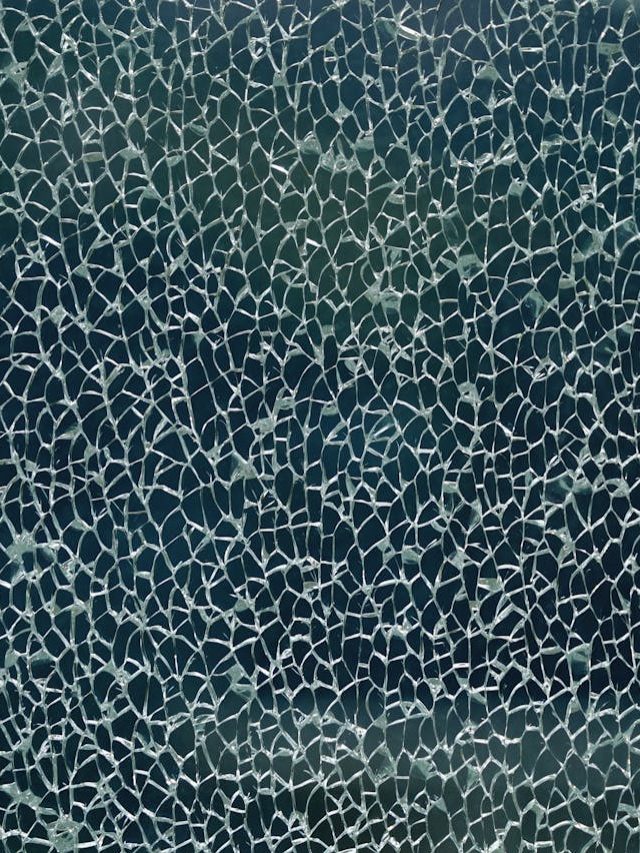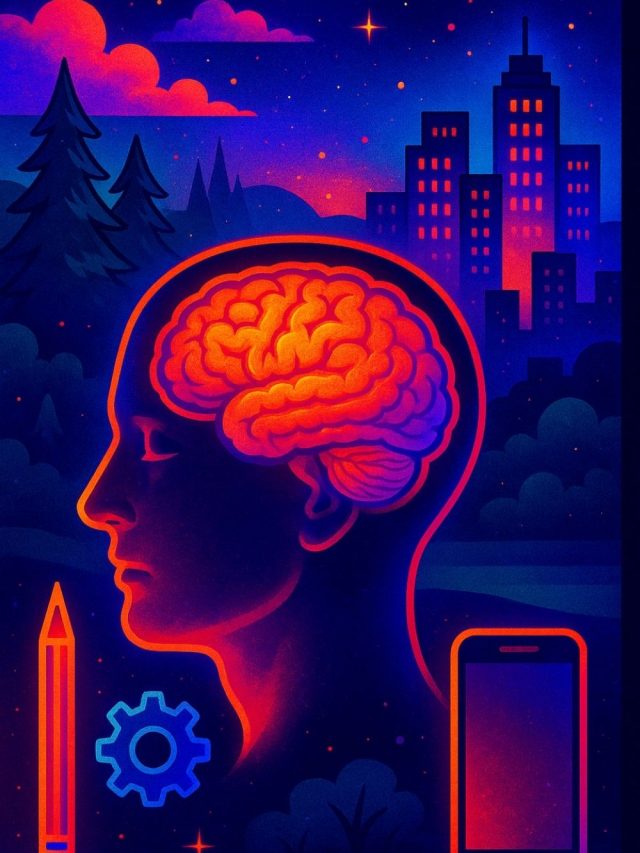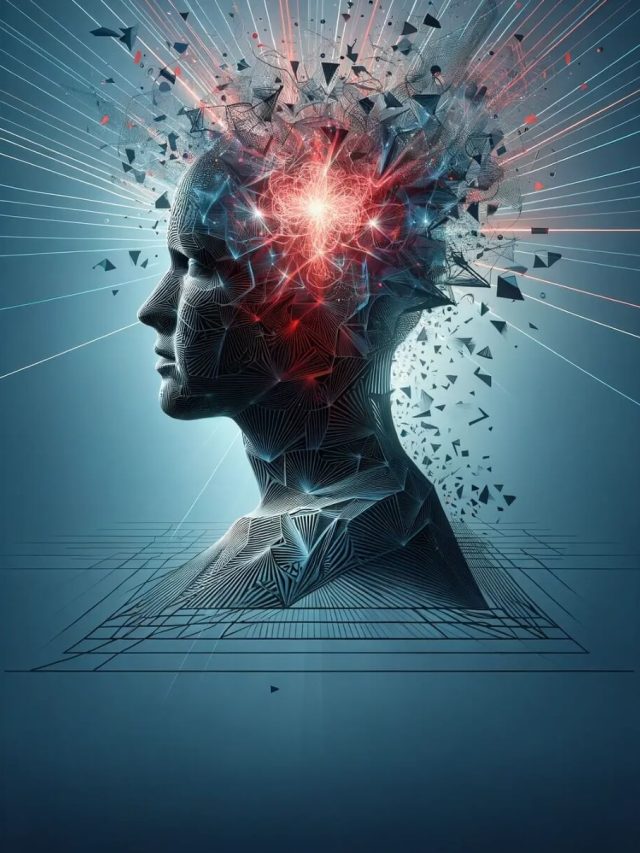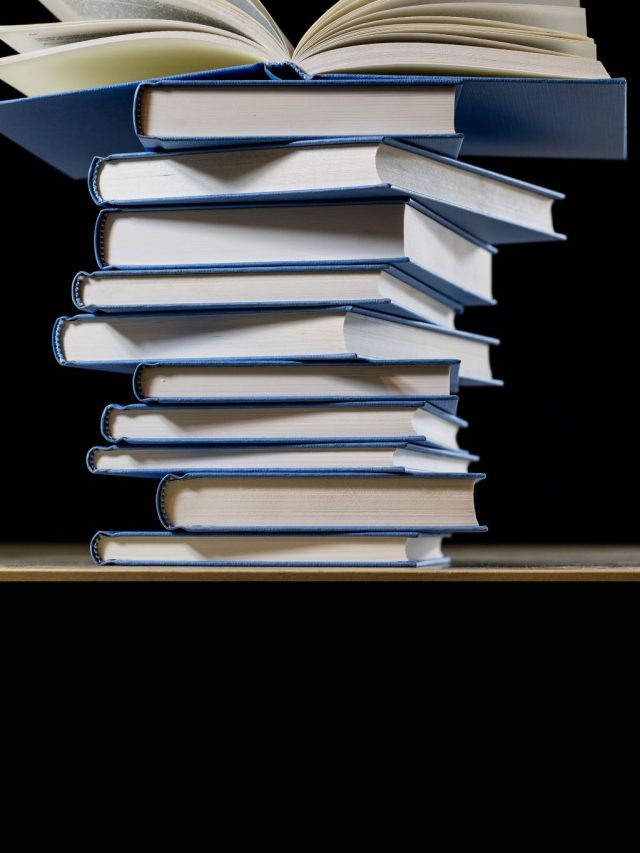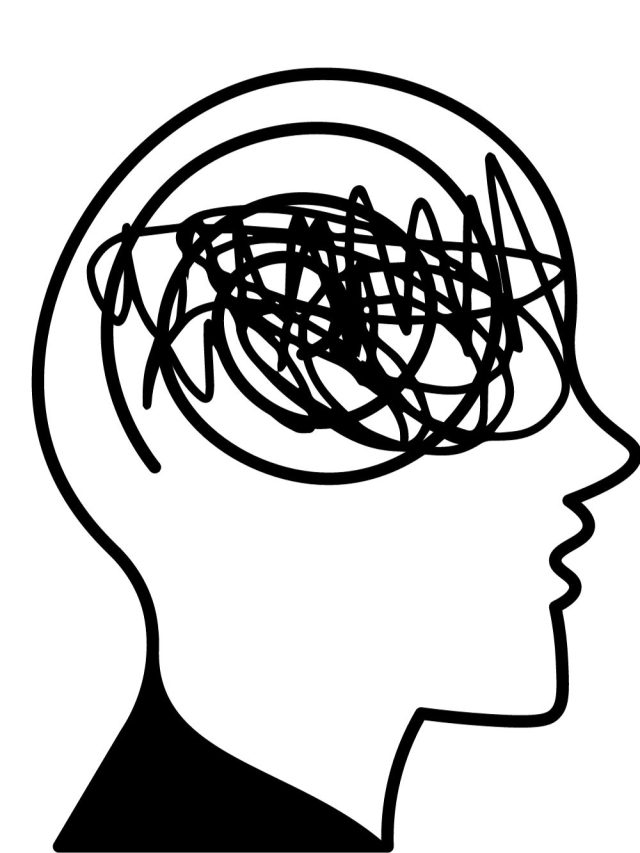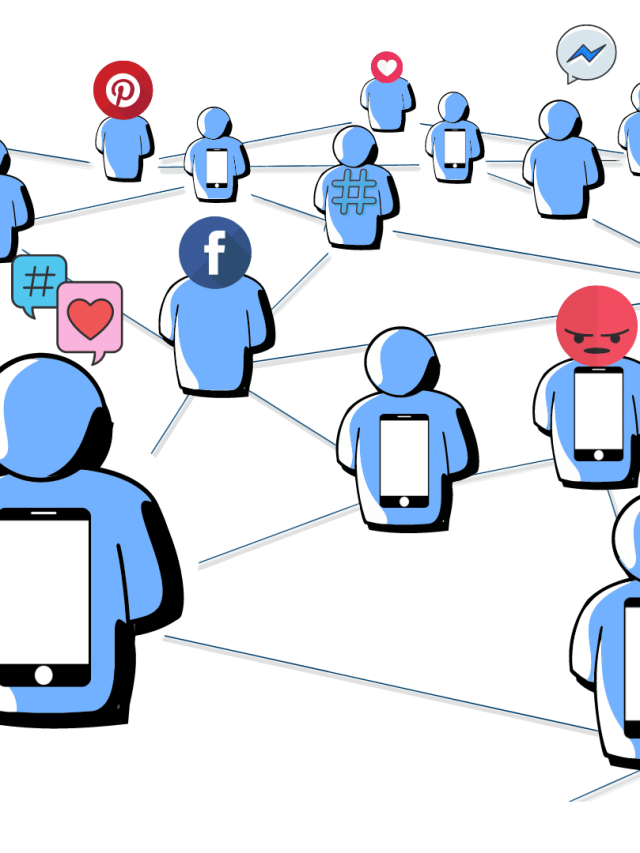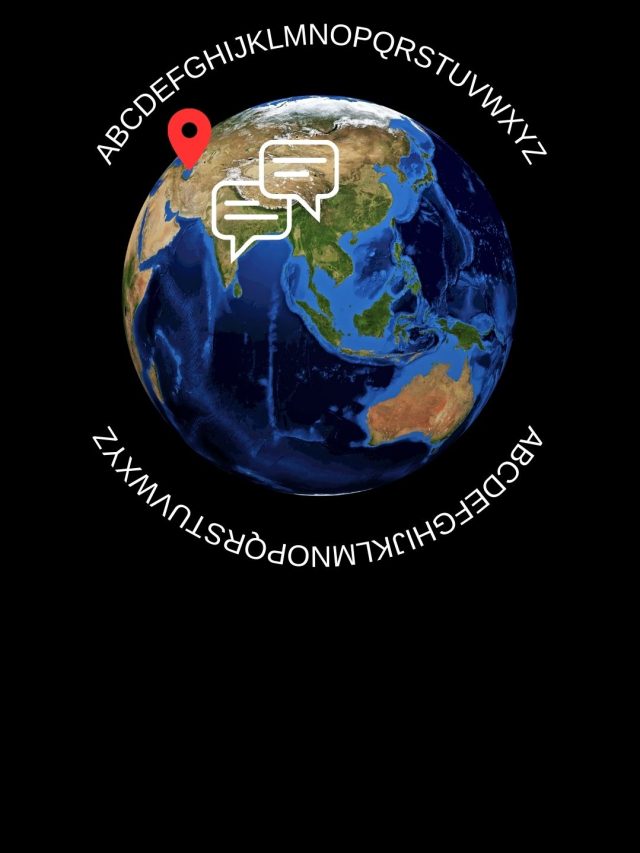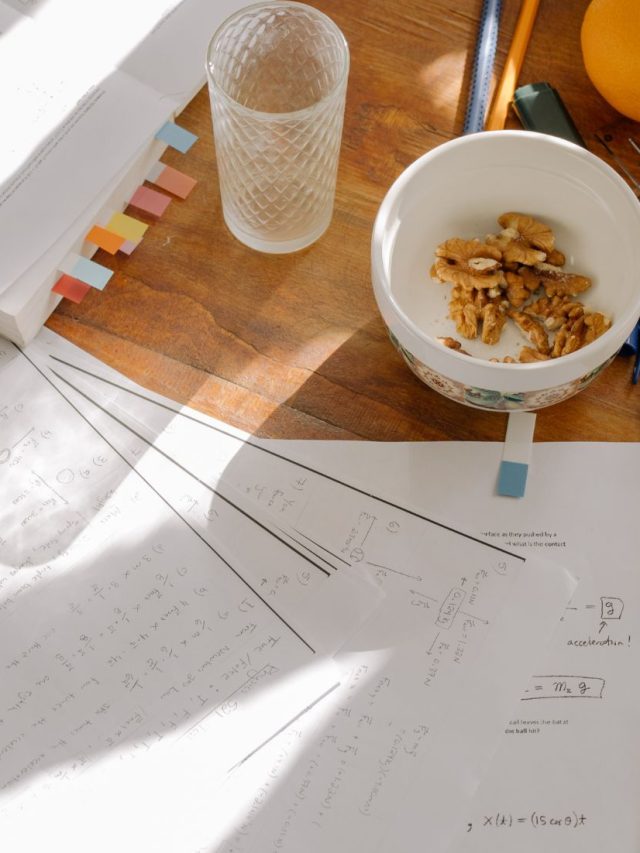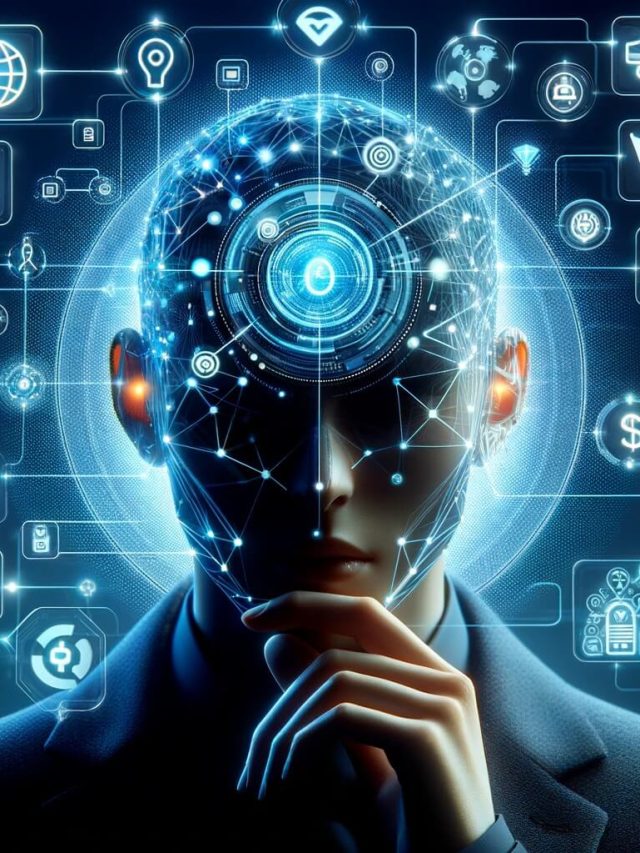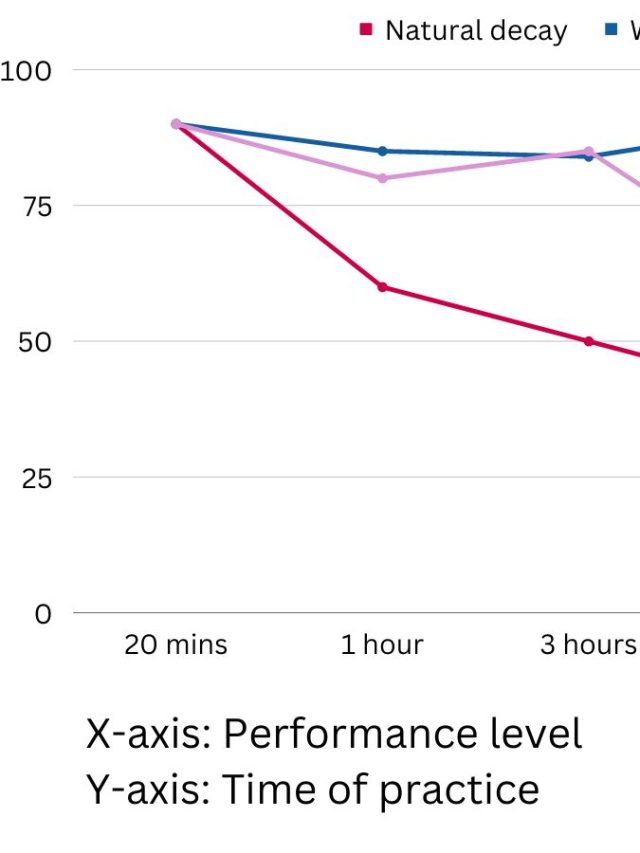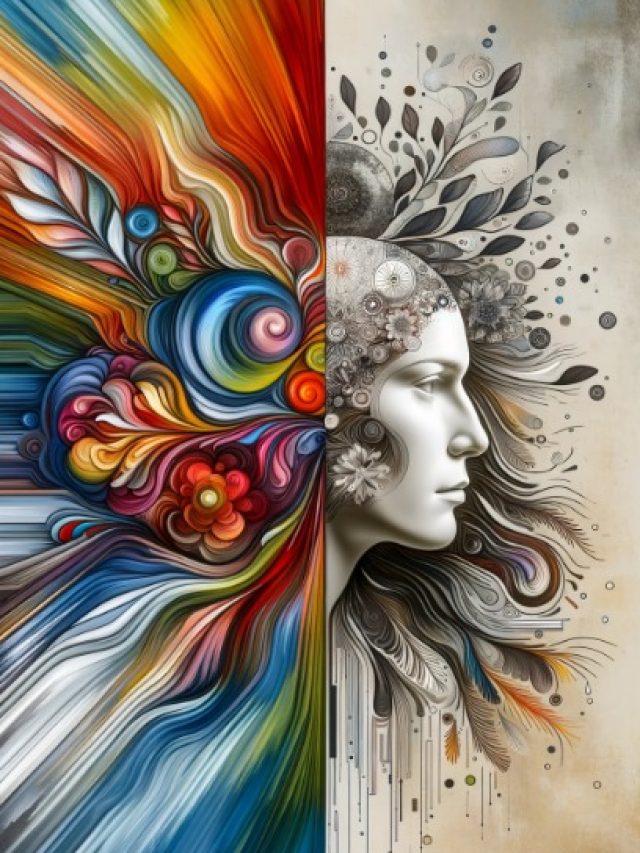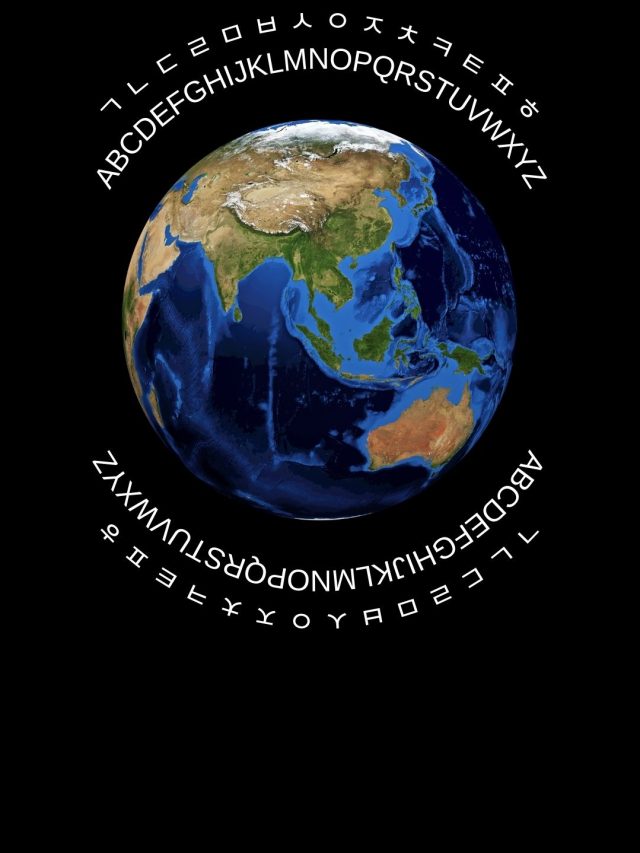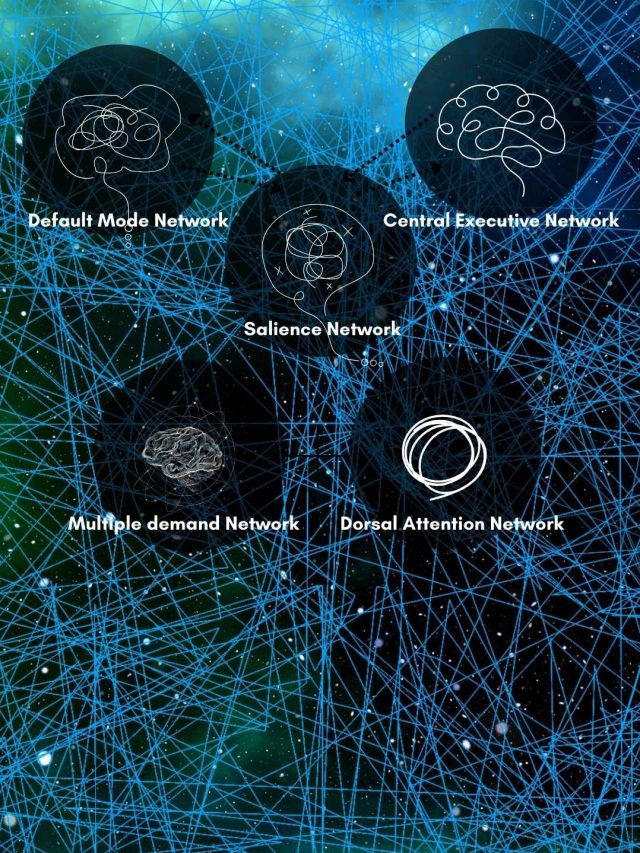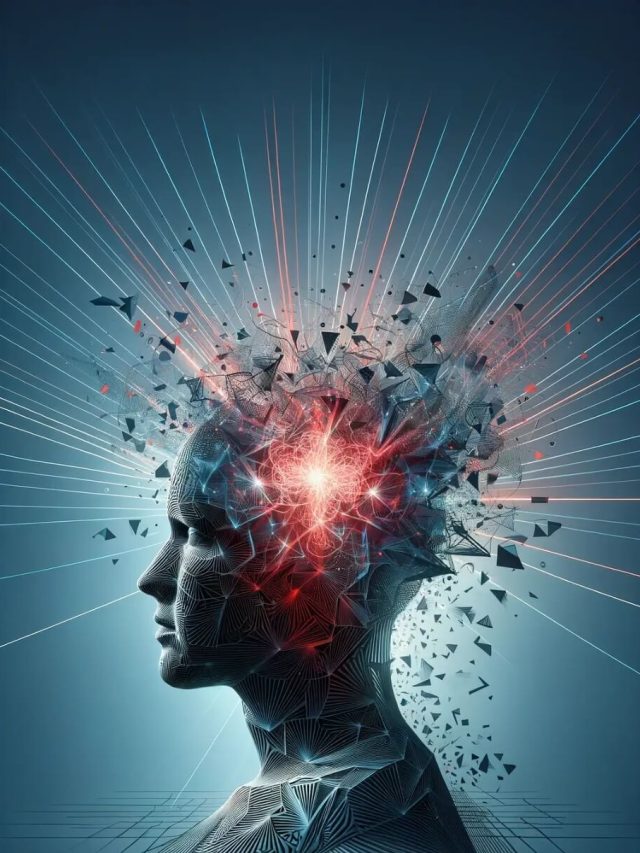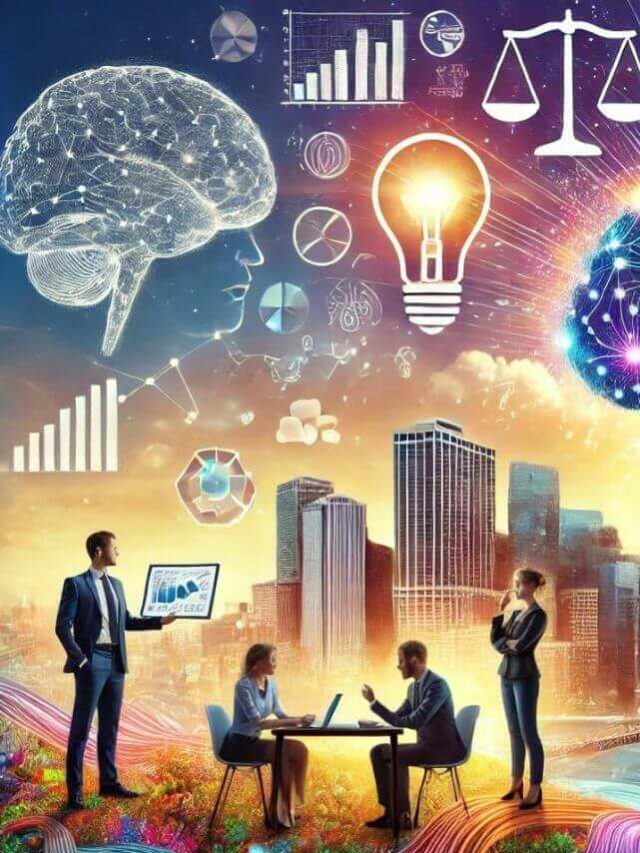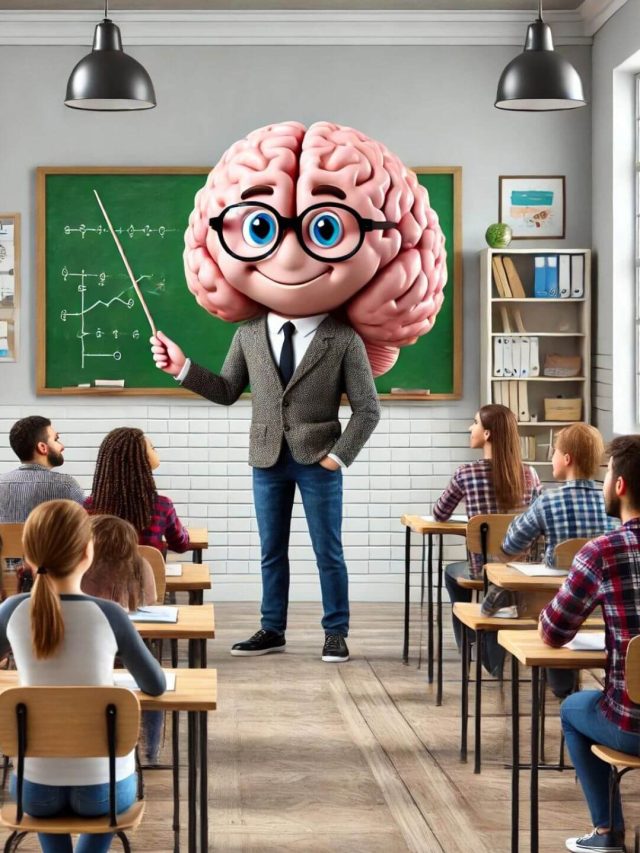We’ll do a visual recap of the first part first.
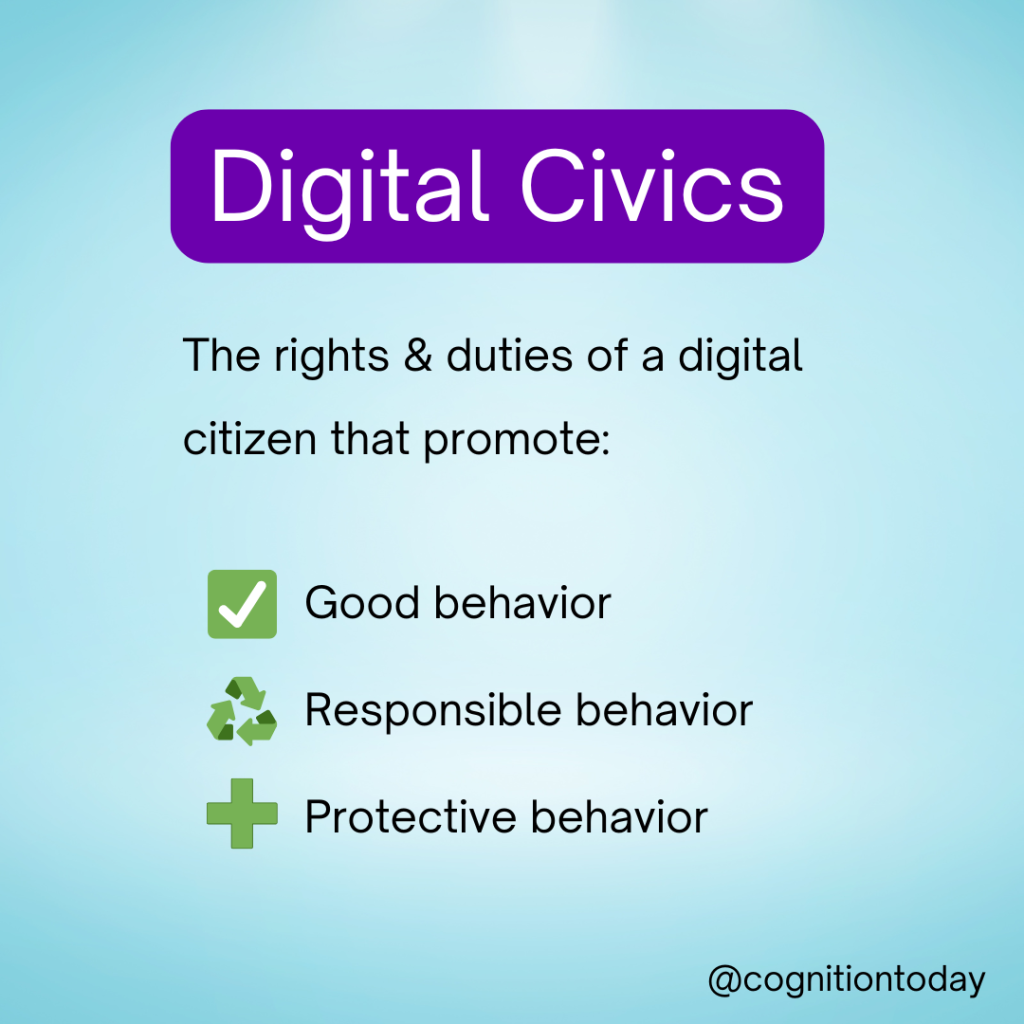
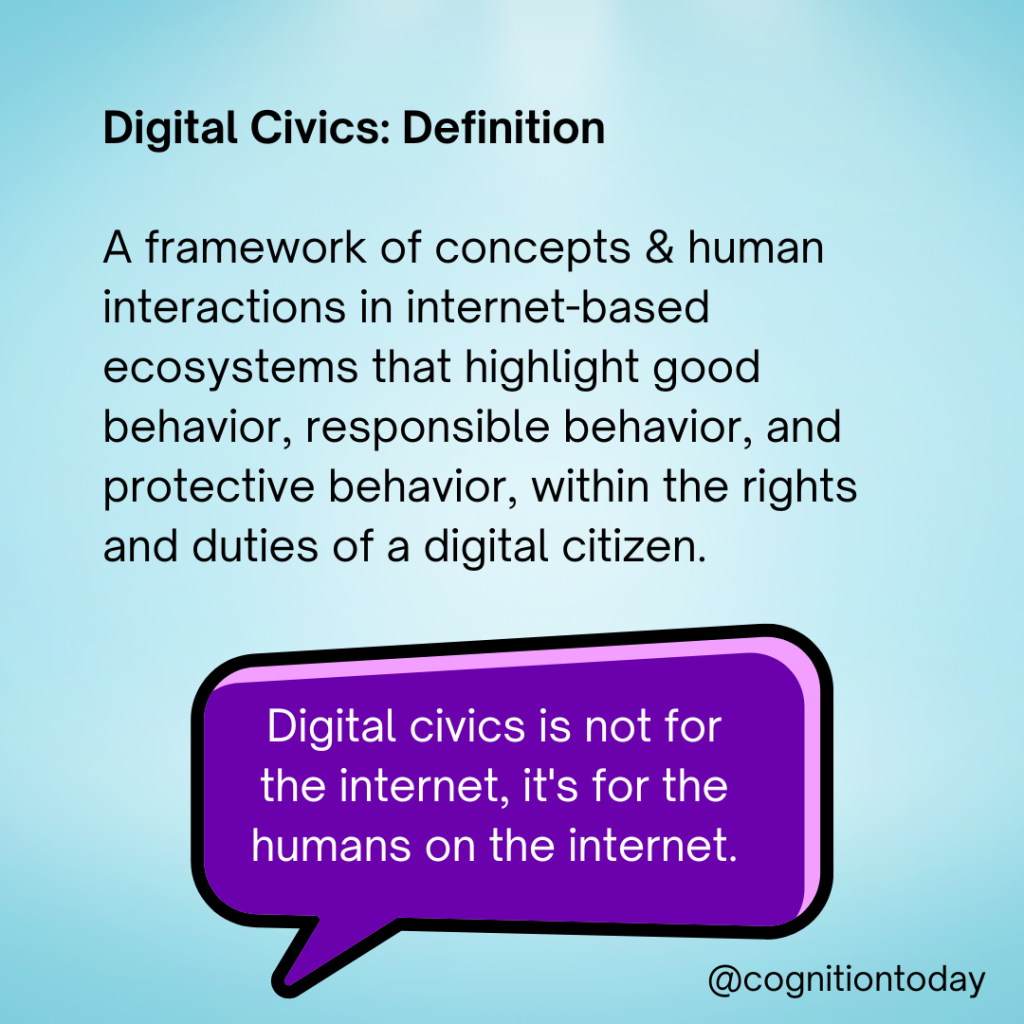
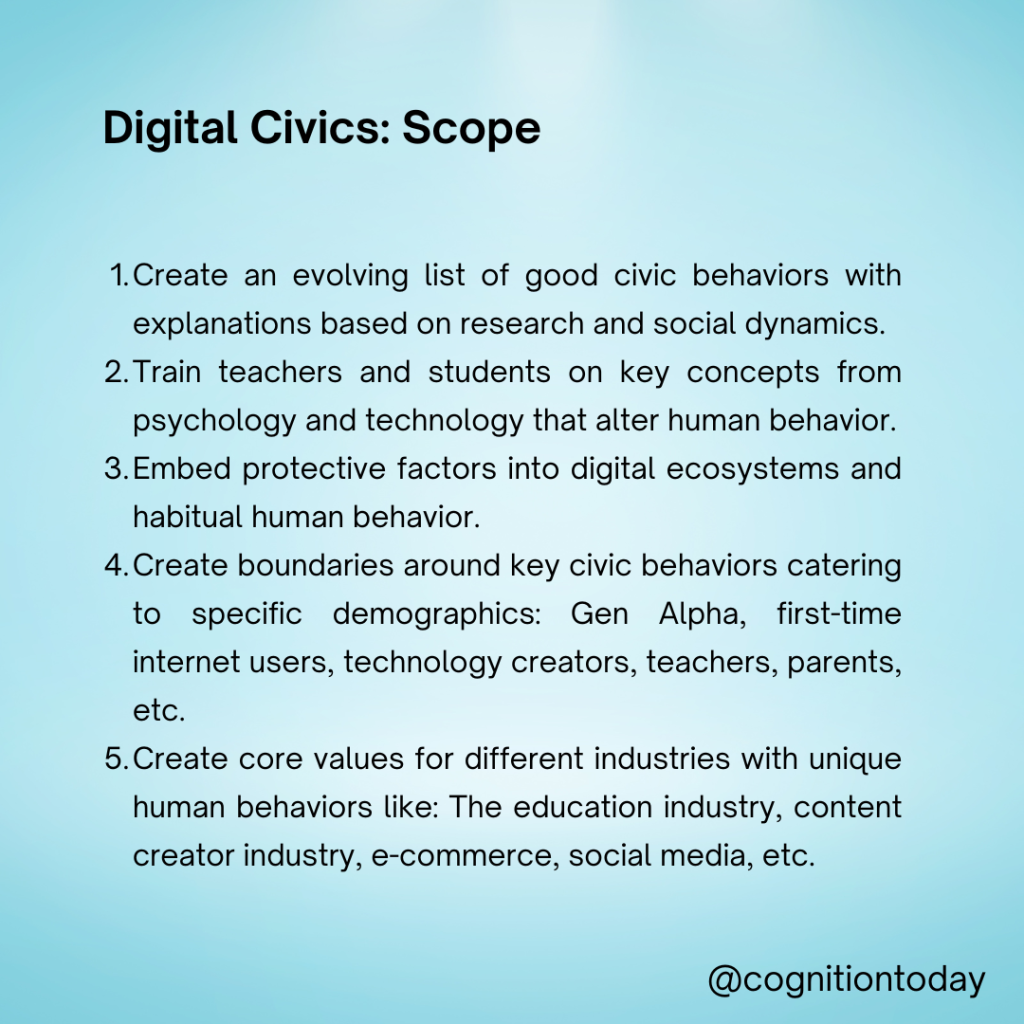
Since we are talking about good behavior, naturally there is bad behavior. These are the threats. They will matter because, at worst, they can ruin your personal & financial life and, at best spoil your mood.
Threats: Bad behavior on the internet
All of the below are strong negative sides of the internet.
- Scams: Deceptive schemes are used to defraud individuals or organizations of money or valuable information. E.g., giving fake payment details.
- Phishing: Fraudulent attempts are made to obtain sensitive information by disguising oneself as a trustworthy entity, typically via email or messages. E.g., creating a fake website to mimic a popular one.
- Doxxing: Information is revealed publically about an individual without their consent to harass or intimidate them. E.g., sharing details shared in a direct message on a public forum.
- Identity Theft: A person’s personal information is illegally used for some financial gain or privilege. E.g., Using someone else’s PAN card or Social security to sign up for an event.
- Cyberstalking: A victim is monitored closely to harass, engage in unwelcome conversations, and stalk. E.g., A blocked person messages on all possible platforms to continue messaging by figuring out which platforms they regularly use.
- Trolling: Offensive and provocative comments are deliberately posted online to provoke emotional responses or disrupt conversations. E.g., inciting conflict or saying something mischievous in a comment thread.
- Ransomware Attacks: Software is used to block a person’s access to their account details, and the attacker asks for money to unblock it. E.g., Someone sends a file to you that blocks your bank account or social media logins and asks for money to unblock them.
- Impersonation: Fake profiles are created to deceive or manipulate others. E.g., Impersonating someone else with a social media profile and deceiving others.
- Revenge P*rn: A person shares or threatens to share explicit images or videos of someone without their consent to shame or coerce them. E.g., After a break up, a partner threatens to share intimate images to continue the relationship.
- Swatting: Cops and emergency services are deceived to take serious action through a false complaint. E.g., Anonymously registering a police complaint for drug use or rape to harass a neighbor you don’t like.
- Catfishing: A person creates a fake online persona that either fully deceives others or grossly modifies appearances for some personal gain or fraudulent activity. E.g., Users create a real but highly deceiving profile on dating apps.
- Brigading: A group of people coordinate a mass downvoting, harassment, or disruptive activity targeting specific users or communities. E.g., A group of online users plan and attack a post they don’t like by reporting en masse.
- Ban Evasion: New user accounts are created to negate the effects of a banned account. E.g., After breaking forum rules and receiving a ban, a user creates a new profile to carry on the agenda that caused the ban.
- Harassment: A person or a group of people persistently attack or threaten a person or a group of people through offensive comments, reporting, or other abusive actions. E.g., Publically fighting with a person in comments across many different posts.
- Incitement to Violence: People glorify, incite, or encourage violence that causes real-world harm. E.g., When asked a question on how to deal with a relationship problem, users advise physical confrontations and slapping.

Hygiene: Safety nets
When young students haven’t fully developed their frontal cortex, which develops up until 25, they are unable to understand risks. Although Gen Alpha was born in the Industry 4.0 age characterized by heavy automation, smart everything devices, AI, voice conversations with technology, and decision-making assistance, these risks play on the psychological makeup of digital citizens, often differently across ages. But they get the best of us, too, so even tech-savvy teachers and tech entrepreneurs fall for them. The best defense anyone can build, especially teachers, entrepreneurs, policy-makers, and parents who guide the younger generation, is to set rules and safety nets in place.
Safety nets can look like:
- An open channel – anonymous or otherwise – between students and teachers to report problems privately.
- Safe browsing & child lock features on devices
- Digital literacy
- Knowledge about the terms and conditions & privacy policy of a website/app/product
- Knowledge about digital civics
- Code of conduct: Set clear expectations for good behavior and examples of harassment and cyberbullying.
- Create high-consequence zero-tolerance policies for actions that lead to mental or physical trauma or become a threat to someone’s life.
Case study of popular threats & precautions against them
Case 1: Phishing
People often create a fake page that mimics a trusted website. E.g., a scammer will make a website that looks like Amazon. Everything will look natural. The user will then get redirected to another website and make the payment that goes into the scammer’s account.
Precautions:
- Always double-check the URL – check for misspellings, odd characters, different brand names, etc.
- Do not follow links from unknown senders, even if the product on that link is something you want. Go back to any search engine like Google or use a popular app and find the product.
Case 2: Facebook Impersonation
Many times scammers create a new profile of trusted individuals in society and send a request to their friends. We end up thinking, “Oh so many mutual friends. Maybe they deleted the account and made a new one.” We accept the friend request. After some time, we get a message asking for money. Many people fall for it.
A scam profile will almost always have the same DP published 1 day ago. A cover image was published 1 day ago, and no other post is there on the page. Be mindful and scroll through the profile. And trust your gut. The brain understands trust signals well.
Precautions:
- Notice the conversational style, if it feels different from their usual tone, raise your guards.
- If you know them and are connected via mobile or a different platform, verify directly.
- Observe the profile history, scam profiles have almost no history.
Case study 3: Bangalore Google business scam.
Many scammers swapped the official phone numbers on business pages with the scammers’ numbers. This often happens because an unethical marketing agency that manages these business pages sells access to those pages with their data. Then the scammers use their QR codes and phone numbers on the business page to covertly redirect a consumer to the scam account during purchases.
Scammers are technologically advanced and know how to manipulate “trust signals”.
Trust signals to look at:
- Online reports of scams – just ask Google the following – [name of brand or website] scam or safe? Trust popular opinion.
- URLs – A govt. URL ends in .gov by definition. Similar rules apply to websites across the world. Everyone else is scamming. Check the spelling of the brand you know. Aamazon is a scam site. amazon.com is not. Look for random numbers and letters in the part of the website before .com. If they are there, it’s probably not trustworthy.
- People’s online presence and display pictures (DP) – Trusted people often have a digital presence that feels “human”. Sellers are rarely trustworthy without a transparent digital presence.
- A WhatsApp message from an unknown number only says “hi” or “hello” without context, until you accept the message. Almost never trustworthy.
A lot of scams and harassments happen on WhatsApp. It is arguably the most popular medium of internet communication and, therefore, quite likely to open you to a threat.
First principle – messages from unknown numbers with unidentifiable DPs must be vetted. Do your part and block these numbers, and report them the moment you realize they are shady.
Many scammers add people to random groups to sell stocks, bitcoin, or join some “leader”. Report and block all.
Additional digital hygiene
The behaviors I’m listing below are a sort of global hygiene behavior against bad actors like scammers & doxxers.
- Avoid using public and unknown wi-fi for sensitive activities like transferring money. Public wi-fi has lesser security and bad actors can intercept your connection with the router to perform malicious activities.
- Install updates in about 1-2 weeks after they have been released (phone + individual apps). Some new updates can break your device due to a bug, so it’s useful to wait for a week until the update is not faulty.
- Avoid sharing card details & OTPs to unknown people. Bad actors can use those details to log in or conduct fraudulent transactions.
- Have a system in place for remembering your passwords and login IDs. Too many incorrect login attempts can flag your accounts. Plus, for security reasons, many platforms, especially banking accounts, require frequent password changes. A password is only as strong as your ability to remember it.
- Do not sell your phones or computers without fully resetting them and wiping out the data. Data from old devices, especially because of apps & software that are not up-to-date makes it very easy for bad actors to misuse it.
- If a website is not working properly, avoid making payments. Use a computer if the site appears to malfunction. Many websites, very often government websites, run on old technologies. They do not function well on a mobile, and payment errors can be difficult to resolve.
Now that we’ve looked at the hygiene aspect of digital civics and how to deal with bad actors, let’s look at a list of well-being empowering set of behaviors – the ever-evolving Netiquette.
The New Netiquette
Many decades ago, internet users began discussing the etiquette – acceptable behaviors on the internet. It evolved into Netiquette – etiquette on the net – a code of conduct for good behavior between people on the internet. I’ll a summary + some extras that have started to matter today. These are general guidelines that are not directly a safety precaution but are directly a mutually beneficial set of responsible, protective, and good behaviors.
- When in doubt, act like you would act in real life in front of someone you respect.
- The anonymity & lack of direct human connection can make us do things we wouldn’t in person, so maximize empathy.
- When in doubt, use simple English and acknowledge most people’s first language is not English, even though the unofficial language of the internet is English.
- Acknowledge what you like and the help others offer you. The internet runs on those who create things for you.
- Don’t make too many assumptions.
- It’s the internet; sometimes people are just having fun and being silly because they can.
- Maximize empathy when you are in a discussion, especially if you do not agree with their point of view or content.
- Don’t abuse your power. People can become powerful and influential within groups. The quickest way to get dismissed, dethroned, or ridiculed is to abuse that influence. Admins, moderators, group creators, leaders, etc., need to be mindful of their role in running a digital space.
- Always read carefully and know the contents before you share.
- The internet is born out of machines and servers with cables. They take space. Posting junk and uploading junk could lead to Datageddon – an apocalypse where the internet is out of storage space or way too much energy is needed to run it, and the earth and its people suffer as a result.
- Do your bit to counter misinformation when you see it. Misinformation spreads faster, and its spread makes people feel less responsible for spreading it.
- Respect admins, moderators, and the rules of a digital space.
- If it’s anonymous, let it stay anonymous.
- Avoid controlling how other people use the internet. Do not force engagement on someone who doesn’t respond.
- Recognize that the algorithms guiding what you see online are powerful. They can create echo chambers and block out everything else and also feed your desires.
- Do not hesitate to call the police the moment you realize (or even suspect) that illegal activities related to minors are occurring.
- Do not enable someone else to break the netiquette.
- Do not share something that compromises someone’s dignity.
- Welcome newcomers with warmth; it can be overwhelming on the internet.
- Remember your passwords and logins, and keep your apps and devices up to date. All of that makes you safer on the internet.
- Everything is not how it seems; a lot of likes, comments, and what you see have been purchased to make someone/something look better. Exercise judgment before getting easily persuaded.
If these are too much to commit to, here’s a compactified version with the 6 most significant behaviors we discuss in my EdTech circle.
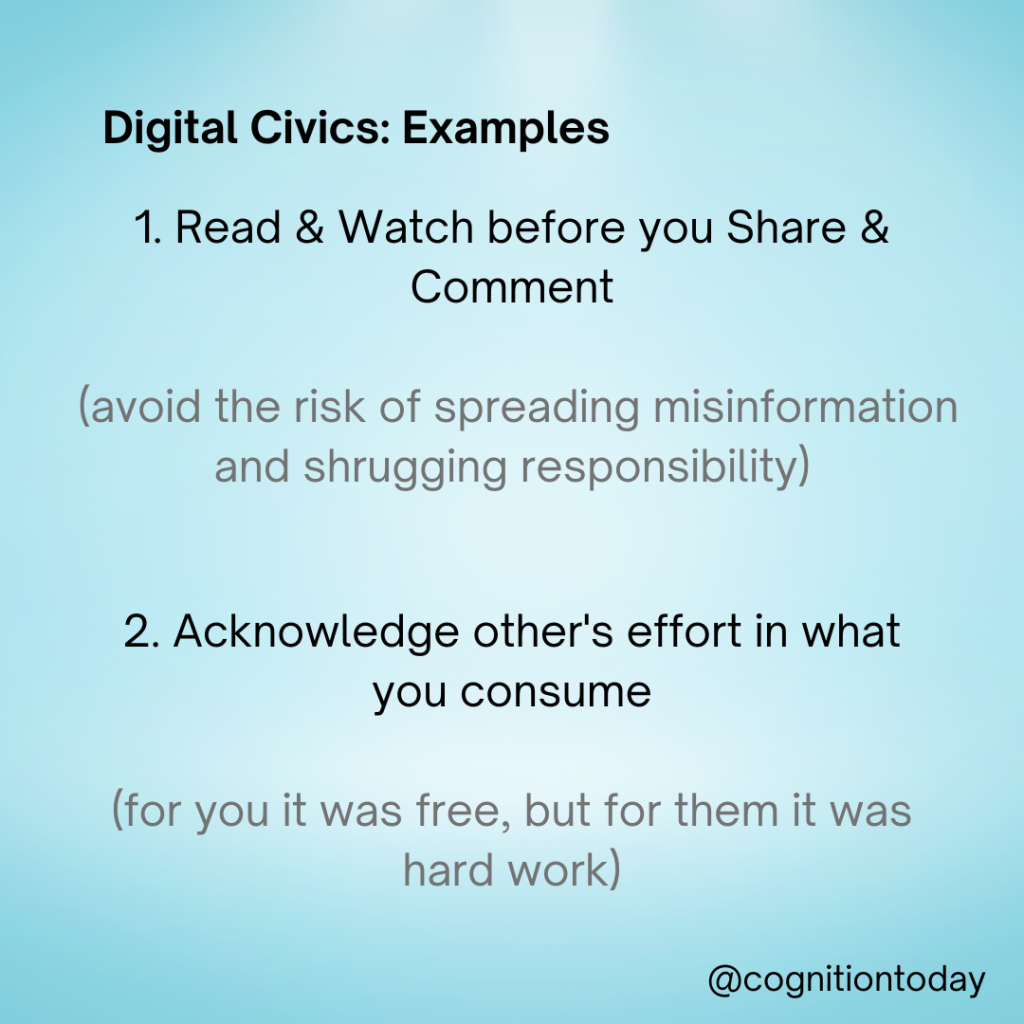
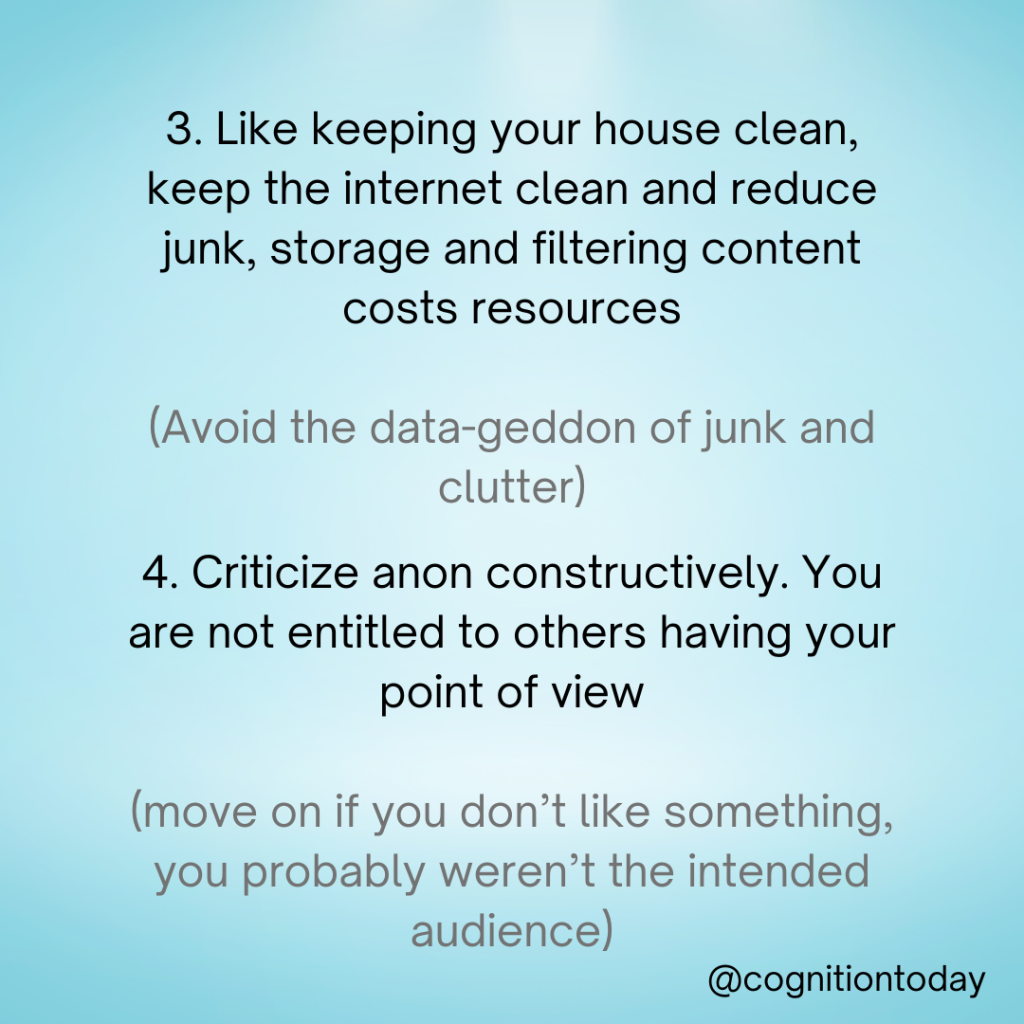
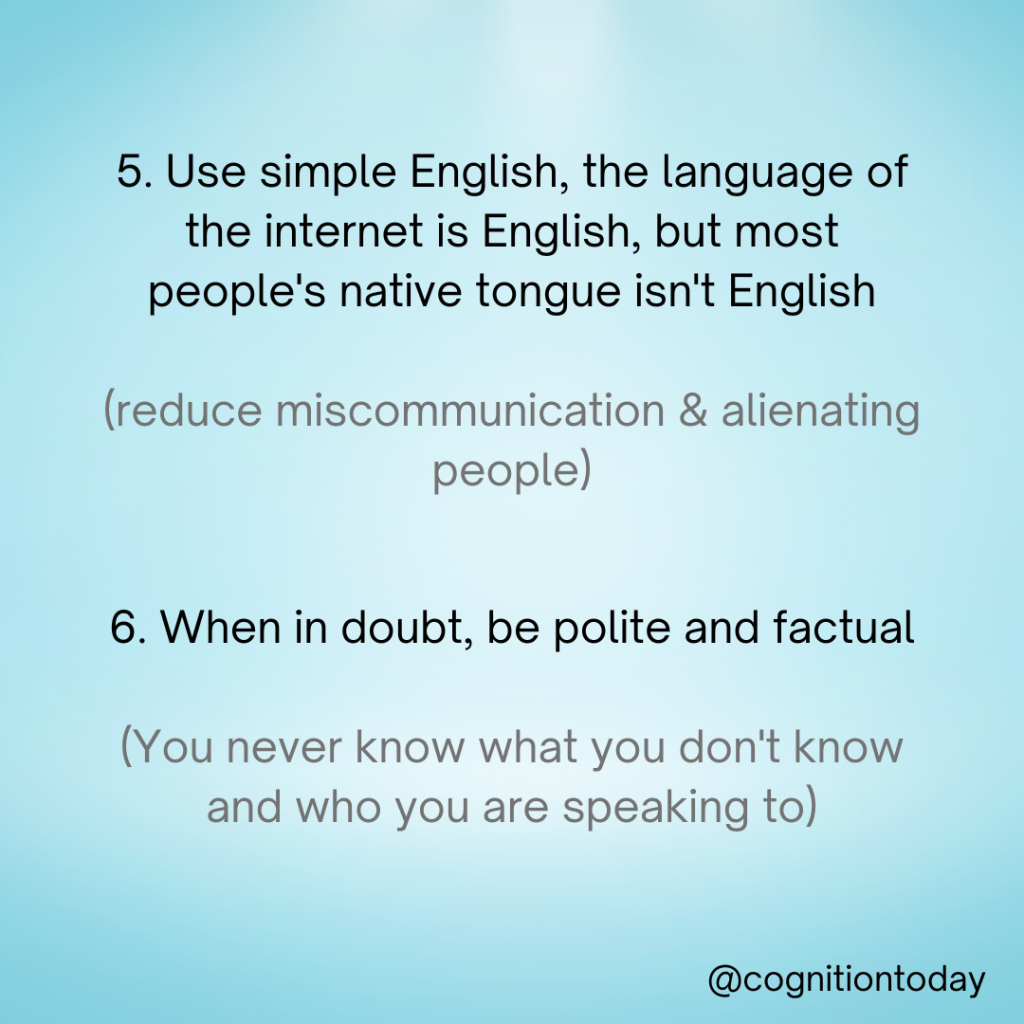

Hey! Thank you for reading; hope you enjoyed the article. I run Cognition Today to capture some of the most fascinating mechanisms that guide our lives. My content here is referenced and featured in NY Times, Forbes, CNET, and Entrepreneur, and many other books & research papers.
I’m am a psychology SME consultant in EdTech with a focus on AI cognition and Behavioral Engineering. I’m affiliated to myelin, an EdTech company in India as well.
I’ve studied at NIMHANS Bangalore (positive psychology), Savitribai Phule Pune University (clinical psychology), Fergusson College (BA psych), and affiliated with IIM Ahmedabad (marketing psychology). I’m currently studying Korean at Seoul National University.
I’m based in Pune, India but living in Seoul, S. Korea. Love Sci-fi, horror media; Love rock, metal, synthwave, and K-pop music; can’t whistle; can play 2 guitars at a time.