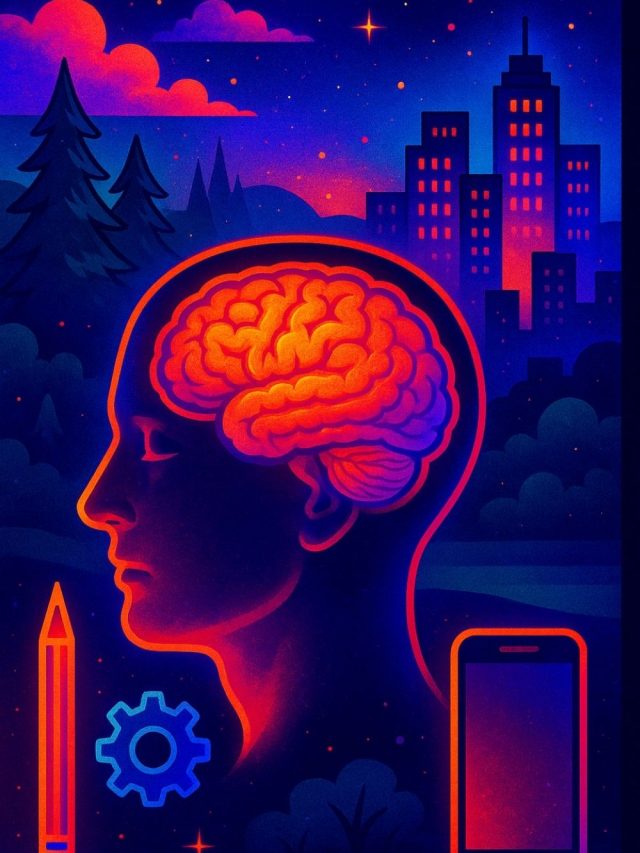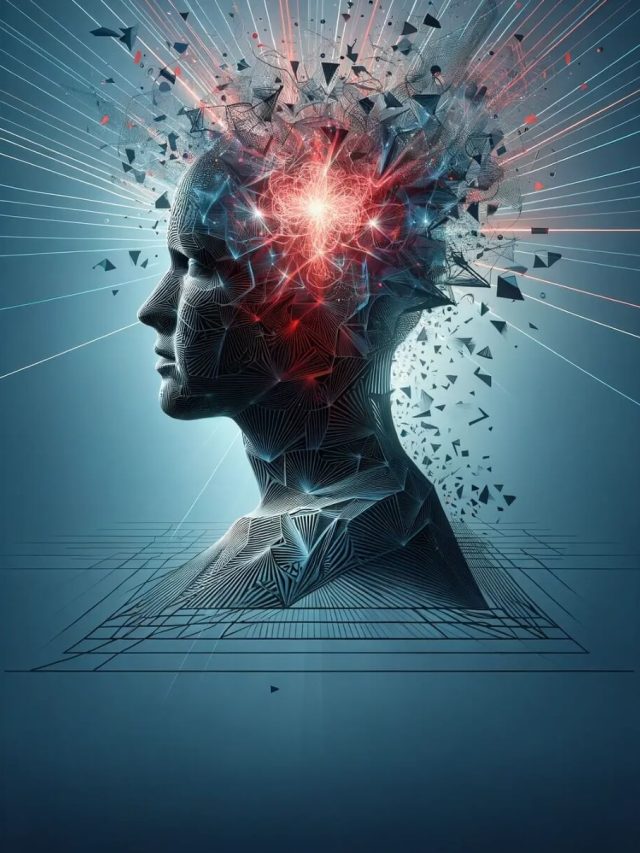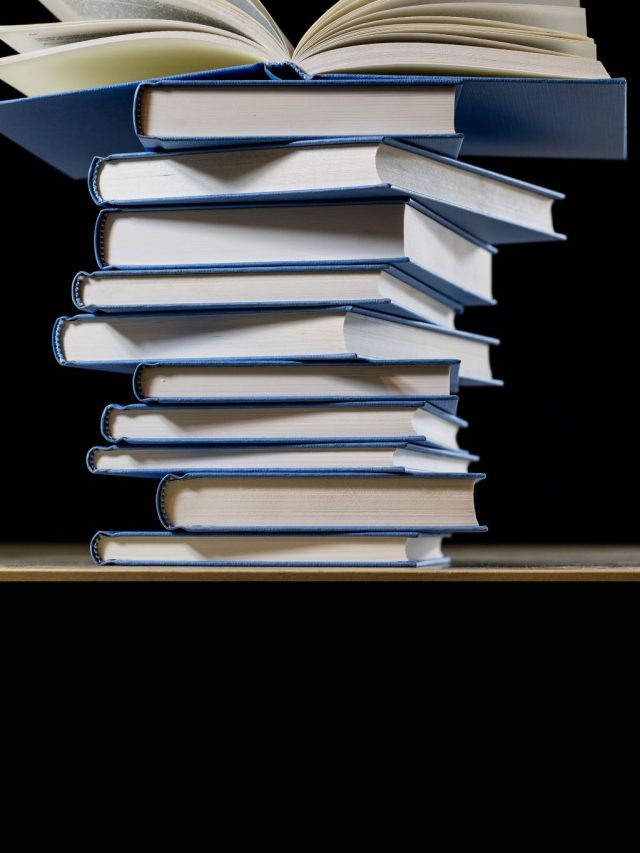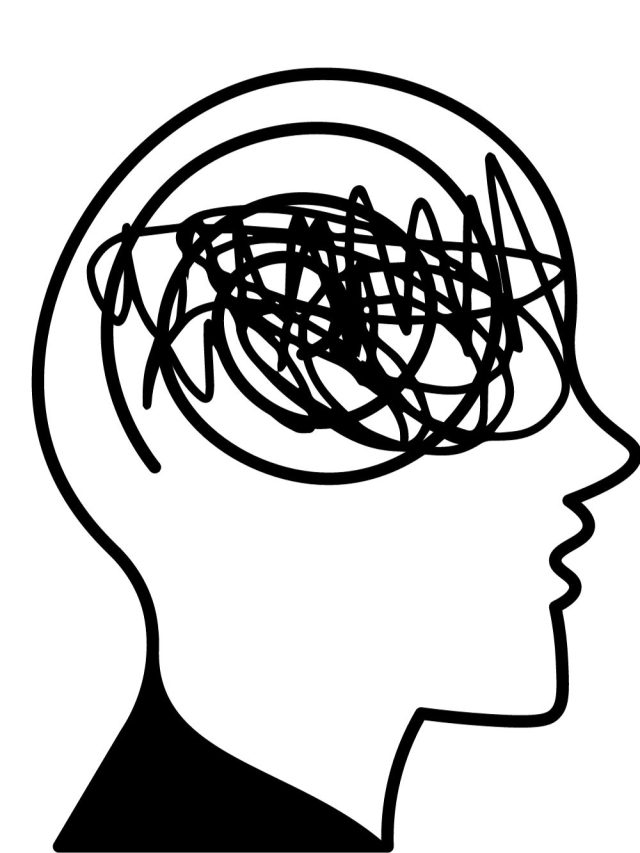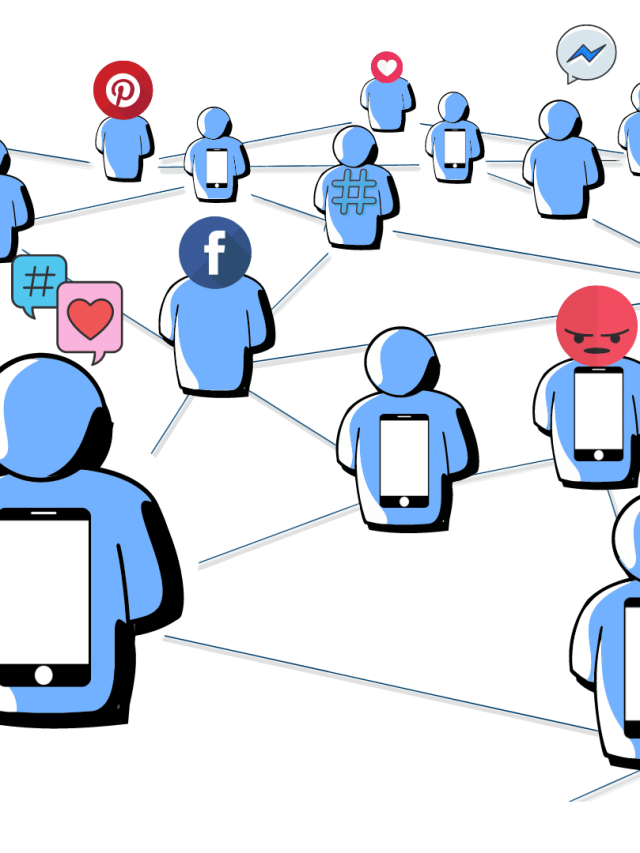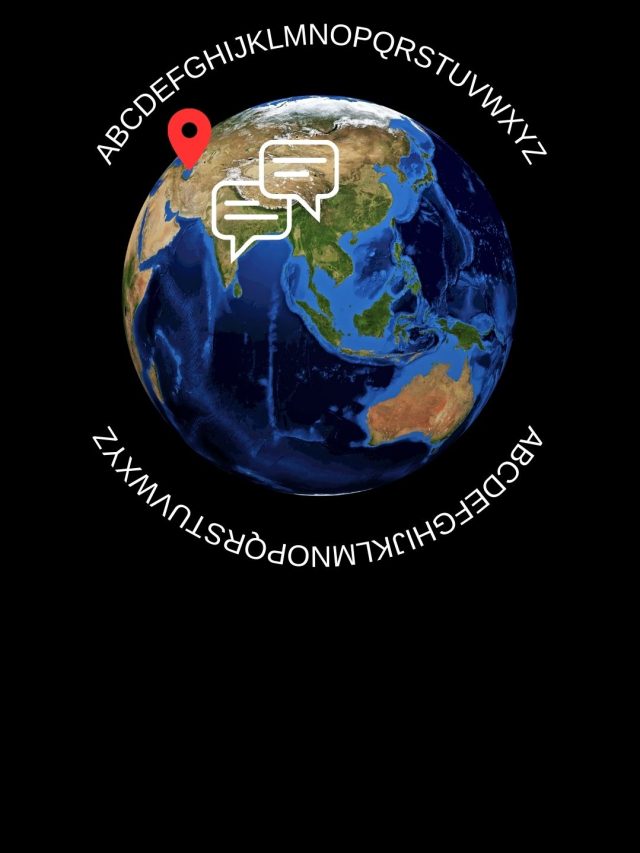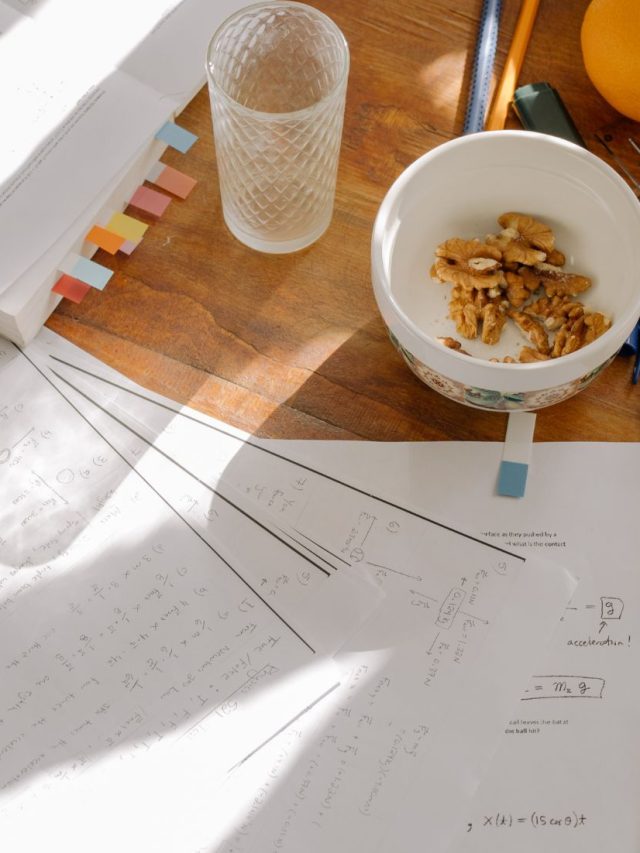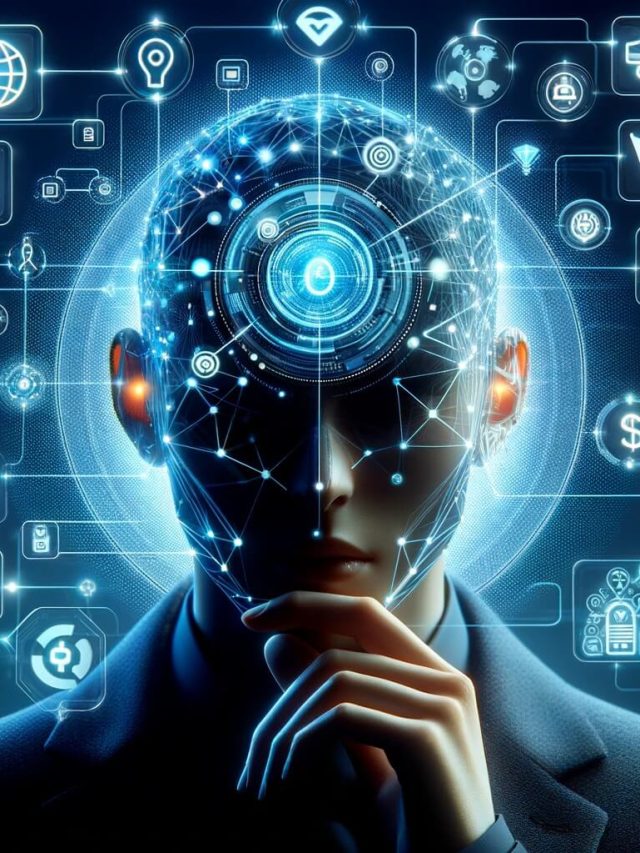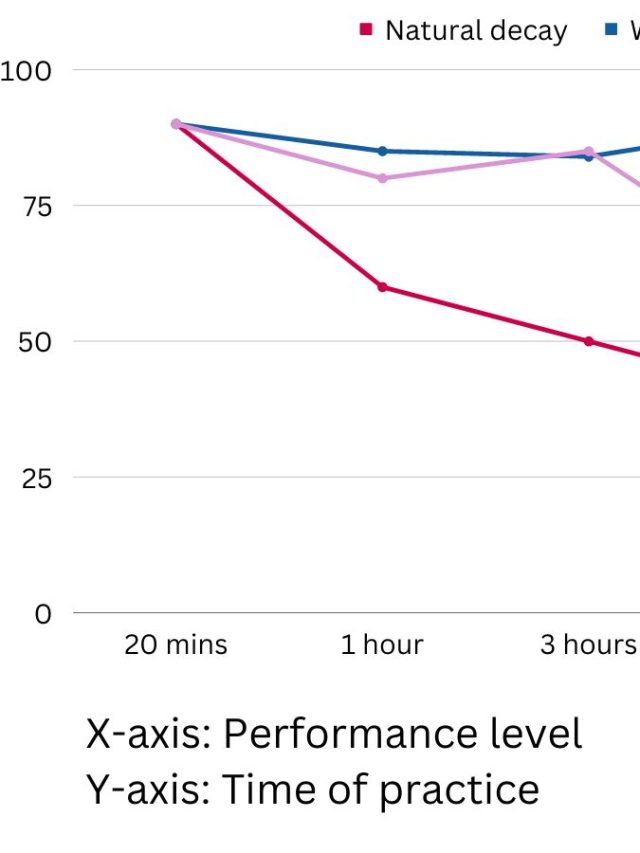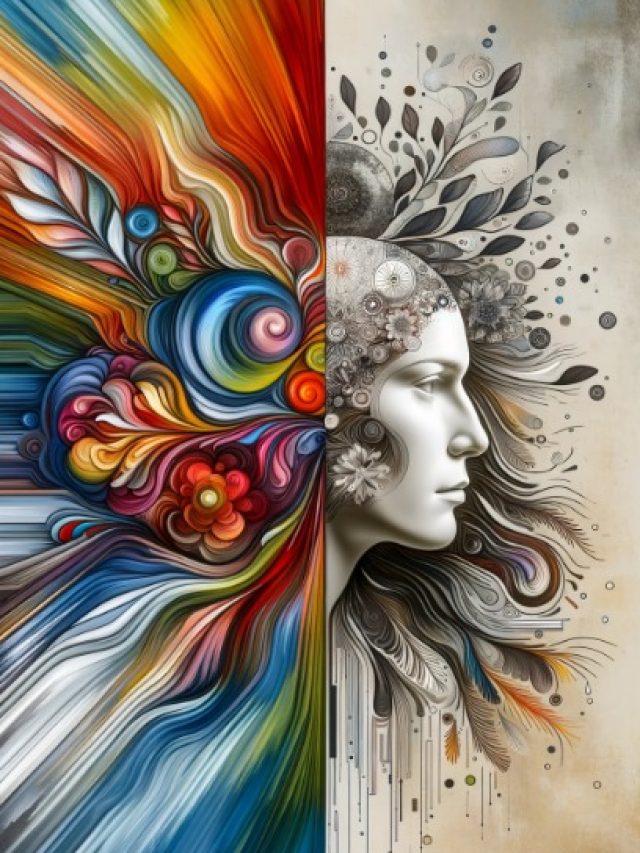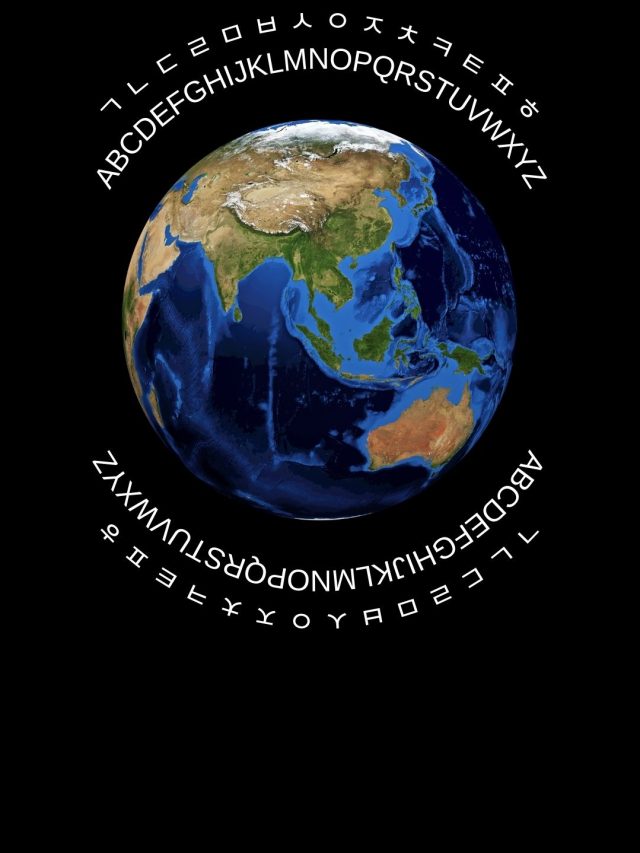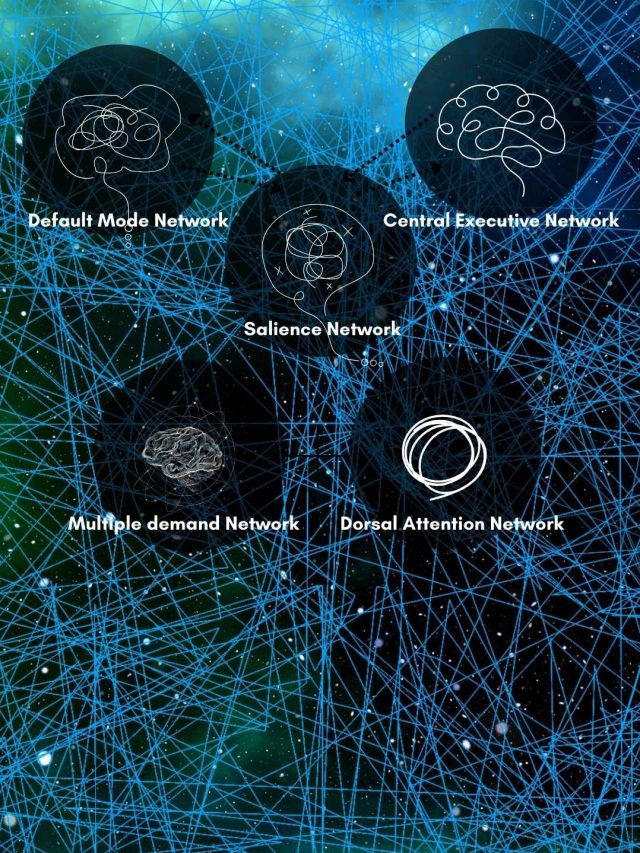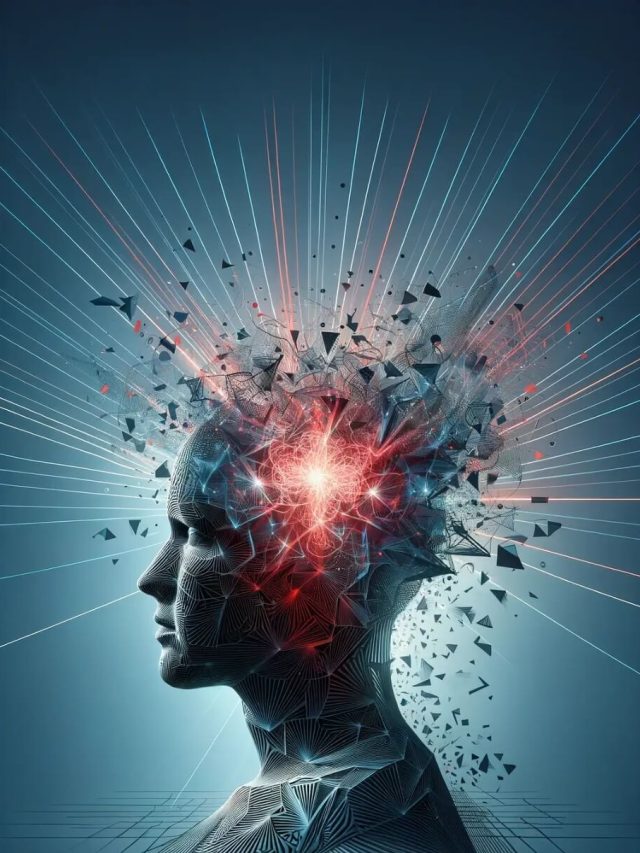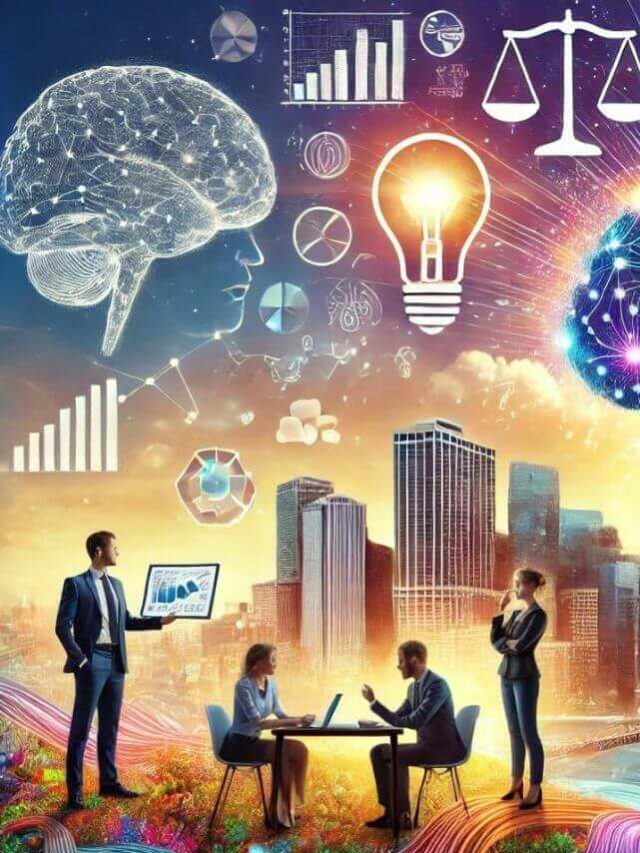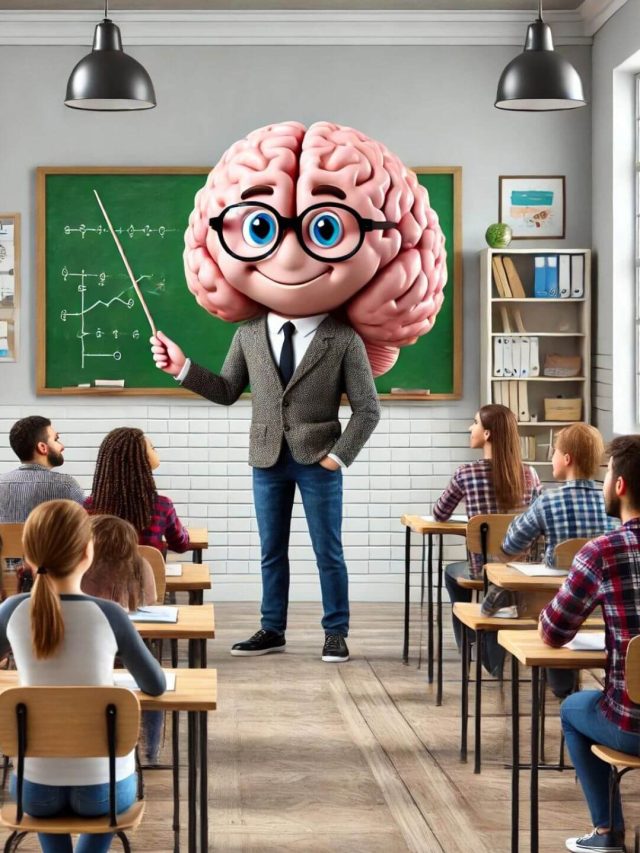Summary: Studies show you can learn from video content more efficiently by speeding up the video during revision, using subtitles, and taking notes strategically because the information is processed elaborately.
Education now relies heavily[1] on video content; far more than the initial wave of MOOCs. Students also use YouTube and Instagram for their learning. Even businesses have videofied their knowledge[2] because videos are practical and engaging. Many students have a habit of acquiring more information[3] through comments on videos. While e-learning has its unique set of pros and cons, learning from videos is here to stay. So how do you make the most of video lectures as a student? And what can educators keep in mind for student learning?
- 1. Watch/Revise video content at 1x speed, and then 2x speed a few times.
- 2. Use subtitles whenever possible.
- 3. Take notes, but it’s not straightforward.
- Sources
1. Watch/Revise video content at 1x speed, and then 2x speed a few times.
Research suggests[4] that watching lectures at 2x speed can be just as beneficial as watching them at 1x speed for certain types of content like real estate appraisals or historical descriptions. Of course, the information density and the quality of the content presented in a video would matter. Speed of talking, rate of explanations, speed of changing themes, etc., will subjectively change how effective the lecture is at 1.5-2.0x speed. That’s when modifying playback speed to counterbalance the general pace/intensity of the lecture is useful. As long as students can process the content at 2x speed, it can be a great way to revise quickly before an exam. Faster than 2x might be too hard to process and slower than 0.75x might be too distracting or unsettling.
Even if 2x speed, or 1.5x speed, feels uncomfortable or difficult, the brain is likely to adapt quickly and learn (on its own) to process information at a higher rate. This neurobiological “adaptation” occurs for speech and vision, making it easy to speed-read or speed-watch educational content.
Watching content at 2x speed improves learning for many reasons apart from saving time.
- It increases cognitive load if the content is dull. Cognitive load is the effort needed to process incoming information. Slightly increased cognitive load improves learning because the brain uses more resources and effort to process the information, resulting in deeper understanding and a stronger memory.
- Repetition at 2x speed allows extra processing and builds familiarity. Familiarity gives confidence in knowing the study material and also reduces anxiety. In addition, repetition improves memory and recall. It also makes recall of related material easier – a process called “priming.” A quick, last-minute review at 2x speed keeps study material fresh in memory.
- Information learned twice is remembered better than information learned once because memory starts to weaken[5] unless the information is rehearsed.
- Memory consolidation also starts later after learning new information. A lot of it occurs during sleep. So revising the same video content a few days later can reinforce the consolidation process. That effectively improves memory for that content and simultaneously slows down the naturally-occurring memory decay.
- Repeated exposure also helps students recognize what they have already learned[6]. When they “guess” or “verify” the information presented in lectures, they get immediate feedback on whether they were right or wrong. Verifying learning during a re-run of a talk acts as a reward that improves learning. This self-testing[7] via verification improves memory.
2. Use subtitles whenever possible.
Research shows that subtitles improve memory and comprehension dramatically[8] for all kinds of learners – young and old, slow and fast. Auditory information from talking, visual semantic information from reading subtitles, and visual presentation information from the main video is a powerful combination. All 3 presented together cohesively are better for learning in most cases because subtitles:
- Promote comprehension.
- Capture attention.
- Allow seeing a word when one doesn’t hear a word.
- Combine auditory and visual signals for a word/sentence/concept. That strengthens memory for the word/sentence/concept through deeper and elaborate processing.
- Allow some flexibility in reading ahead of spoken content.
2 Signals (audio & subs) are better than just audio or just subs
Subtitles ensure that auditory information is encoded in the brain with 2 inputs (auditory + visual semantic components) instead of just 1 ( only auditory semantic component). 2 signals improve processing and provide more “raw material” to the brain that enhances comprehension and memory. Although subtitles feel like distractions, research shows they aren’t. Subtitles become a habit and do not distract the listener when timed and displayed appropriately. When 2 signals – audio & subtitles match, the brain improves processing for audio & subtitles independently. That makes the information in those signals more salient, more pronounced. Researchers call this the redundant signals effect[9]. In short, subtitles improve listening, and listening improves reading subtitles. That ultimately makes both listening and reading subtitles together easier than just listening or just reading subs.
The congruence or synergy or match between audio, video, and written words is particularly useful. This congruence comes from “Cross-modal correspondence,” best demonstrated by the bouba-kiki effect. Congruent information is processed better and is deemed more meaningful. Congruence “feels” more correct than incongruence. For example, 90% of people think a starry shape’s visual structure matches the word “Kiki” because the word has sharp changes in its sound. Similarly, they feel a round shape matches the word “bouba” because both have a common “roundness” to their sound or visual structure. The human brain analyzes information from each sense, and when senses correspond with each other, the information becomes cohesive and more meaningful. So a well-crafted video with good subs, good speech, and good visual elements about the content make the video better for learning – the whole is better than the sum of its parts.
What if you are an auditory learner and not visual?
A common notion is that people are auditory, visual, or kinesthetic learners – the 3 modes of learning are called “learning styles.” Many students believe they are auditory learners – better learning through talking or audiobooks, or visual learners – better learning through videos and text, or kinesthetic learners – better learning through experiences or play. This belief is intuitive for many, but it doesn’t mean they learn better through their preferred learning style. Even for students who believe they are auditory but not visual learners, displaying information in an audio and visual format with subtitles improves learning – as expected for any learner with any learning style. The meshing hypothesis[10], which states that auditory learners learn better through auditory content or visual learners learn better through visual content, is not supported by evidence. Research shows learning styles do not have a meaningful impact on learning. According to many studies, the concept of learning styles is invalid.[11] While students have their preferred formats for learning[12], their preference does not affect how effective the learning material is. One explanation for this is that students’ beliefs about their learning style[13] affect their “judgments of learning” more than the actual objective learning. Judgments of learning (feeling good or bad about the quality of learning) affect confidence which could influence test scores.
Neglecting subtitles in a video might be a missed opportunity to grasp nuances. It’s also a missed opportunity to combine written words with spoken words for the most important themes in a lecture. The combination of a word’s structure and sound[14] is needed for current learning to connect to related information presented in diverse forms – spoken by someone else, presented in slides, spotted on Instagram, etc. This is done by the brain’s perceptual recognition system which has one primary job – recognize previous learning in the form it was learned.
It is easier to focus on keywords because combining words and audio magnify the sensory input making them stand out more. This signal includes details like the pitch of speaking, the emphasis, intonation of the speaker, pauses, visual imagery, etc., These keywords develop gravity that pulls more details together – around which one can learn better.
3. Take notes, but it’s not straightforward.
Note-taking carries a lot of hype with dedicated apps and “systems of note-taking.” These systems tell you what to focus on before knowing the content of the lecture. They also tell you how to format every page for a lecture. However, the benefits may not come from which app or system one uses. Instead, they come mainly from the content in notes, mind-wandering, and the effort to rehearse the information. Some educators and students swear by a particular method and consider it necessary for any learning. At the same time, others casually think of it as just one of the many methods to improve overall learning.
The advantages of taking notes are:
- Better memory for important details.
- Better understanding of central concepts.
- Better comprehension.
- Reduce mind-wandering during lectures.
The cons of taking notes are:
- Too much attention is paid to taking notes without processing the lecture.
- Mismatch between the pace of talking in lectures and the pace of typing/writing.
- Easy distraction from the lecture because of formating notes according to a specialized system.
One of the popular guidelines for note-taking is called the 5 Rs: Record, Reduce, Reflect, Recite, & Review. Use that framework if you don’t want to start freestyle note-taking.
When should you take notes?
Different note-taking approaches work for a one-time watch live-stream or pre-recorded videos that can be paused and rewatched
- If the video is fast, focus on processing the information and recording only the core themes or most important facts.
- If the video can be paused, prepare your notes as an “interpretation” and “reference” for future learning.
- When your mind is likely to wander a lot while watching videos.
When should you not take notes?
- When your memory is enough to understand the content.
- When taking notes will distract you from a video that can be watched only once.
- When screenshots are enough to record well-summarized sections of a video (tables, facts, summaries, key points, road map, etc.)
Mind-wandering worsens learning
In a 2021 study[15], researchers compared 3 types of note-takers – those who took handwritten “longhand” notes, photos of video lectures, and those who did not take any notes. Longhand note-takers performed best on a memory test even though their notes contained lesser information than those who reviewed photos of lectures. The study answered why handwritten note-takers did better than photo-takers and no-note-takers. The researchers say mind-wandering affects the relationship between learning and memory while taking notes. Note-taking reduces mind-wandering, which increases attention to the information and therefore improves memory. Writing down notes minimizes the number of random distracting thoughts that pop into the mind because the brain is fully engaged in taking notes and listening. Other research clearly shows that mind-wandering increases when attention toward a specific goal decreases – that is why the mind wanders when we do mindless habitual or routine activities or are bored. This also means that someone who has a high capacity to concentrate and pay attention doesn’t need to take notes because they will have lesser mind-wandering. All of their brain’s attention might translate into improved memory just by listening carefully.
Note-taking Effort improves learning
Even while taking notes, the effort put into the notes may improve how much attention is paid to the information. Convenient notes which are extremely easy to access may actually worsen memory for 2 reasons
- We remember where information is more than what it is in the digital world (the google effect). If we know that the information is recorded in an app or a photo, we are likely to remember only how to access that information and not the content.
- Information that is processed very shallowly leads to weak learning. Elaborative rehearsal or deep encoding is a well-documented phenomenon where deeper or elaborate/effortful processing leads to better memory. Shallow encoding is usually quickly forgotten.
What to write: Concrete details or general themes/concepts?
Notes can be a way to capture details and broad themes/concepts. Details are associated with concrete/narrow learning, and themes/concepts are related to abstract/global learning. The brain uses 2 modes of thinking: Narrow and broad/global processing, also called concrete and abstract processing. Narrow processing looks at concrete details like facts, properties, etc., and global processing looks at abstract or broad details like concepts, relations, etc. In a web of information currently being processed by the brain, details are easily brought into awareness by other details. And global themes are easily brought into awareness by other global themes.
This principle of cognitive processing is called the “construal level theory.” It states that paying attention to details (low construal) starts narrow, detail-oriented processing for other related tasks. And paying attention to the essence (high construal) of a topic starts a global, context-oriented way of thinking. High construal level thinking is big-picture, global, abstract, or contextual thinking. Low construal level thinking is detail-oriented, narrow, concrete/factual, and targeted thinking. The type of notes you take is a way to manipulate both narrow and global thinking – called low construal and high construal levels of processing. Focusing on the keywords and technical terms becomes a low construal level that processes related details in a concrete way. Focusing on the general concepts becomes a high construal level that processes the broader themes in an abstract way. Both construal levels are important for holistic learning. So you can defend your shabby notes; clean notes are not necessarily superior for learning, maybe just for re-reading. But for that, you have blogs and books, and videos. :,)
Low construal notes are – clean, thorough words, cover all ideas and nuances. The focus is on precision. Lists of properties, compare/contrast, names, definitions, etc., will be low construal notes.
High construal notes are – scribbled, diagram-oriented, capture the central themes and relationships. Connections between ideas, indexes, maps, mindmaps, questions to the self, prompts and reflections about the study material, etc., are high construal notes.
Low construal notes (focusing on nuances) should promote memory for details and deductive thinking. High construal notes (focusing on the big picture) should promote memory for large relationships among ideas and abstract/creative thinking.
The Cornell method or Harvard’s note-taking guides try to make the best of both construal levels.
How to write: Handwritten or laptop and phone notes?
A study[16] saying handwritten notes is better for conceptual understanding than typed notes influenced a lot of note-taking articles online. The study suggests that laptop note-takers do not process information deep enough to translate it into better learning. According to the study, laptop note-takers but not longhand note-takers note down a lecturer’s words as they are instead of reframing and processing that information.
However, direct replication[17] of that study suggests the problem is not laptop or handwritten notes per se. The replication, which also analyzed 8 other studies, suggests a high word count improves learning (probably indirectly through more keywords, more attention, and deeper processing) and verbatim notes worsen learning (probably indirectly through shallow processing and mental copy-pasting). Chances are handwritten notes and digital notes are likely to have similar effects on learning and may differ based on convenience, logistics, ability to type or write fast enough, and how & what notes are created.
Pros & cons of digital vs. handwritten notes
Typing notes has limitations based on a keyboard. However, a stylus and an iPad can overcome those limitations. Handwritten notes grant flexibility that laptops typically don’t. When it comes to handwritten or digital notes, your mileage may vary. Laptops offer the opportunity to multitask, which can be detrimental. But with enough commitment to pay attention, multitasking shouldn’t be a problem.
Does note-taking style matter?
All styles of notes are helpful because they follow the “production effect[18].” The effect describes how memory for information produced by our active senses (auditory – voice, touch – writing) is remembered better than information passively absorbed through our ears and eyes. Researchers also call this “generative learning[19]” -information that is generated through your body and mind is learned better, especially when it is connected to already learned information.
Mindmaps or knowledge maps are useful ways to take notes[20]. They help conceptual understanding. Research shows that these maps, called graphic organizers, are helpful assets while learning. If there aren’t any notes provided with the lecture, making them would help the learning process.
What to write: Facts vs. Interpretation
Notes can be factual or interpreted, and both have their uses. Interpretation involves more processing and may benefit conceptual understanding. Writing down factual information may also improve memory, even if it is without understanding, just through repetition of information. It also allows fact verification when in doubt.
Collaborative note-taking
A 10-week assessment[21] of online learning on 273 STEM students found those who collaboratively build a complete set of notes outperform those who collaborate but don’t build a complete set of notes. The study suggests that group note-taking to the point the notes are complete and cover all important details with every student making some contribution can improve learning. So students studying the same lectures can maintain one single document to study from, which is built from compiling everyone’s notes and cleaning up repeated information.
Note-taking templates
A systematic note-taking style is not necessary and can be customized based on what a lecture presents. Hundreds of templates are available, but unstructured or self-structured notes are most common.
Example:
- A single page can have a small square that lists keywords.
- The bottom section can list confusing concepts.
- Another section can be dedicated to examples or relationships among concepts.
You can google search images for note-taking examples. Again, YMMV.
Sources
[2]: https://showcase.kpoint.com/web/videos/gcc-6c7cab9a-df44-4ee9-b9b8-3dcea3c10d18?ctx=fcontent
[3]: https://www.sciencedirect.com/science/article/abs/pii/S0360131520301378
[4]: https://onlinelibrary.wiley.com/doi/10.1002/acp.3899?af=R
[5]: https://www.ncbi.nlm.nih.gov/pmc/articles/PMC4241183/
[6]: https://link.springer.com/article/10.3758/BF03196334
[7]: https://link.springer.com/content/pdf/10.1007/s10459-014-9514-8.pdf
[8]: https://www.ncbi.nlm.nih.gov/pmc/articles/PMC5214590/#APP1
[9]: https://pubmed.ncbi.nlm.nih.gov/30814642/
[10]: https://psycnet.apa.org/record/2014-31081-001
[11]: https://www.sciencedirect.com/science/article/abs/pii/S0360131516302482
[12]: https://journals.sagepub.com/doi/abs/10.1177/0098628315589505
[13]: https://bpspsychub.onlinelibrary.wiley.com/doi/abs/10.1111/bjop.12214
[14]: https://ieeexplore.ieee.org/abstract/document/6793742
[15]: https://psycnet.apa.org/record/2021-59959-001
[16]: https://journals.sagepub.com/doi/abs/10.1177/0956797614524581
[17]: https://journals.sagepub.com/doi/10.1177/0956797620965541?icid=int.sj-abstract.similar-articles.2
[18]: https://pubmed.ncbi.nlm.nih.gov/25483326/
[19]: https://link.springer.com/article/10.1007/s10648-015-9348-9
[20]: https://link.springer.com/article/10.1007%2Fs10639-021-10693-y
[21]: https://www.sciencedirect.com/science/article/abs/pii/S1096751621000403

Hey! Thank you for reading; hope you enjoyed the article. I run Cognition Today to capture some of the most fascinating mechanisms that guide our lives. My content here is referenced and featured in NY Times, Forbes, CNET, and Entrepreneur, and many other books & research papers.
I’m am a psychology SME consultant in EdTech with a focus on AI cognition and Behavioral Engineering. I’m affiliated to myelin, an EdTech company in India as well.
I’ve studied at NIMHANS Bangalore (positive psychology), Savitribai Phule Pune University (clinical psychology), Fergusson College (BA psych), and affiliated with IIM Ahmedabad (marketing psychology). I’m currently studying Korean at Seoul National University.
I’m based in Pune, India but living in Seoul, S. Korea. Love Sci-fi, horror media; Love rock, metal, synthwave, and K-pop music; can’t whistle; can play 2 guitars at a time.