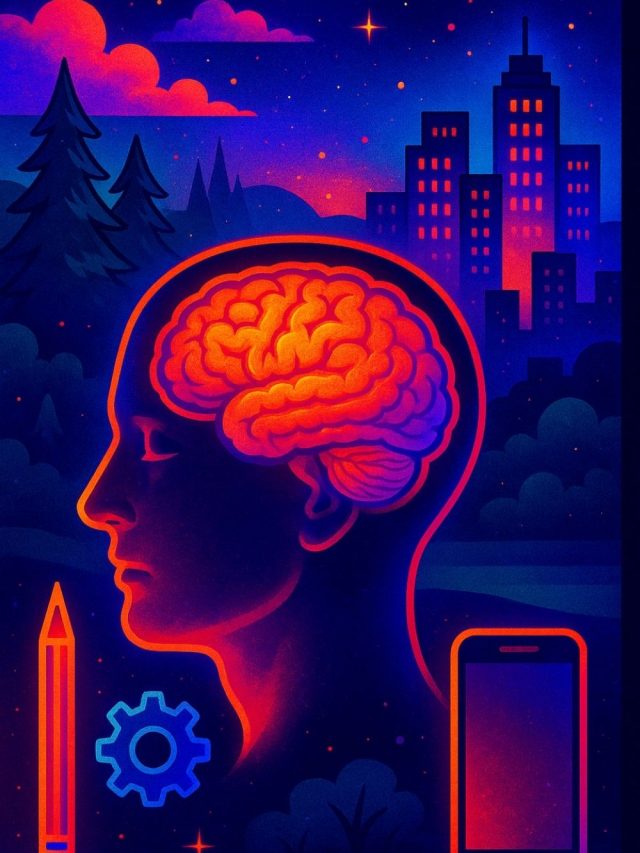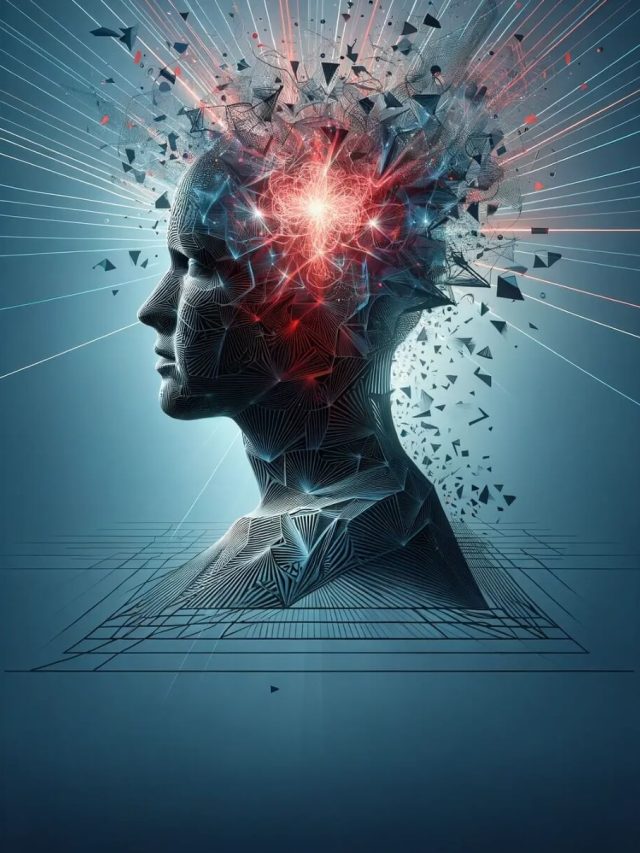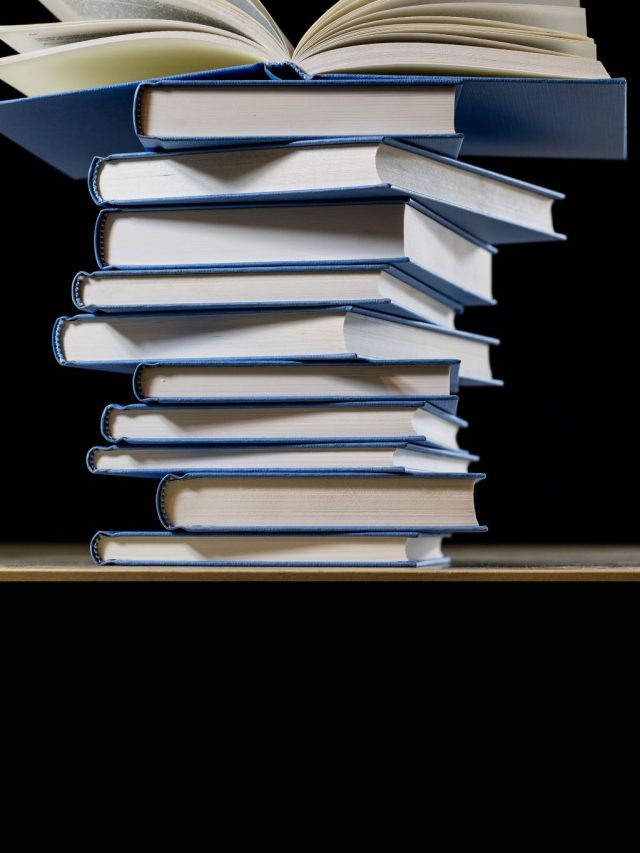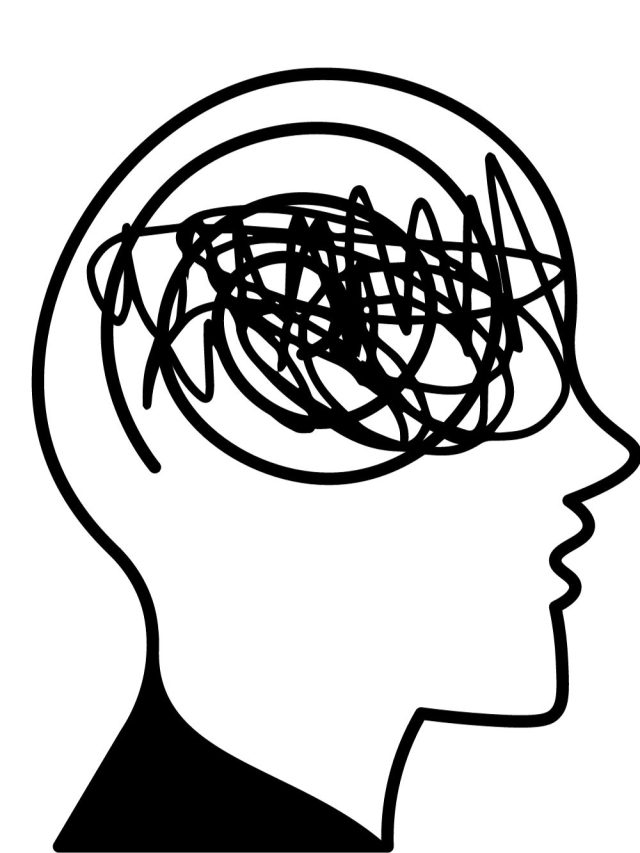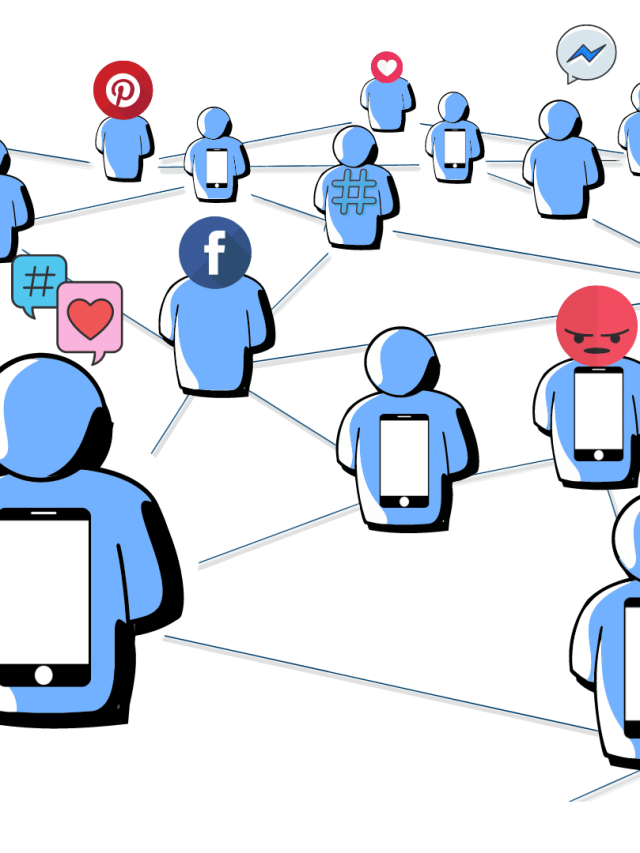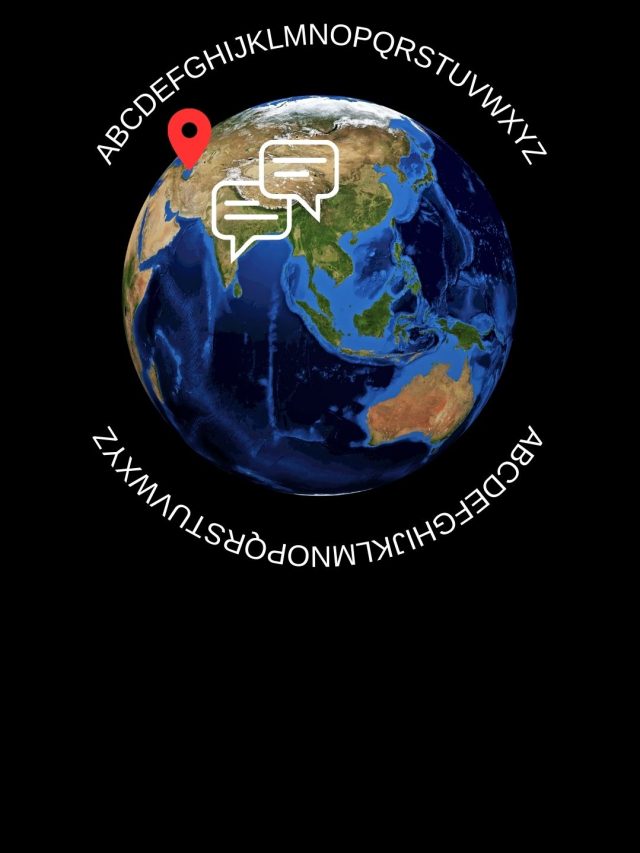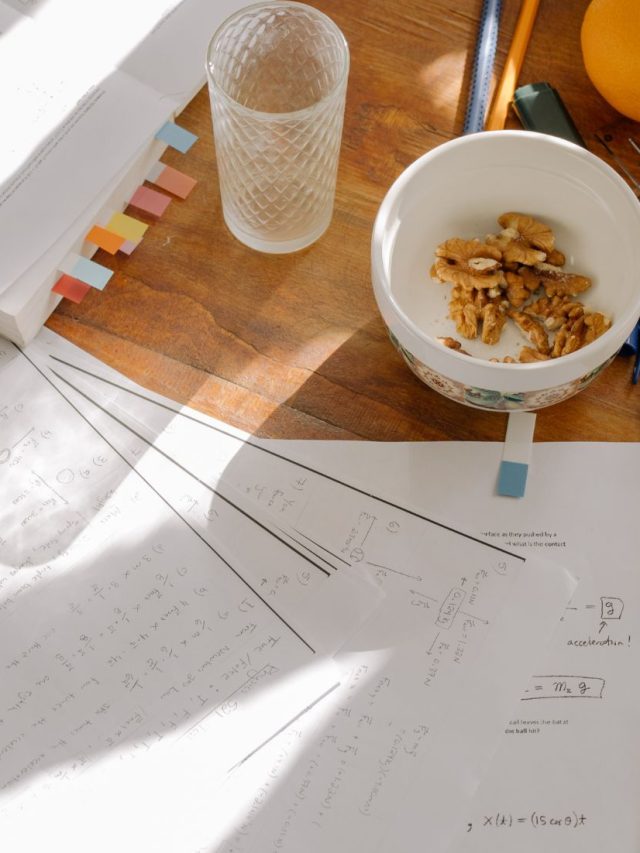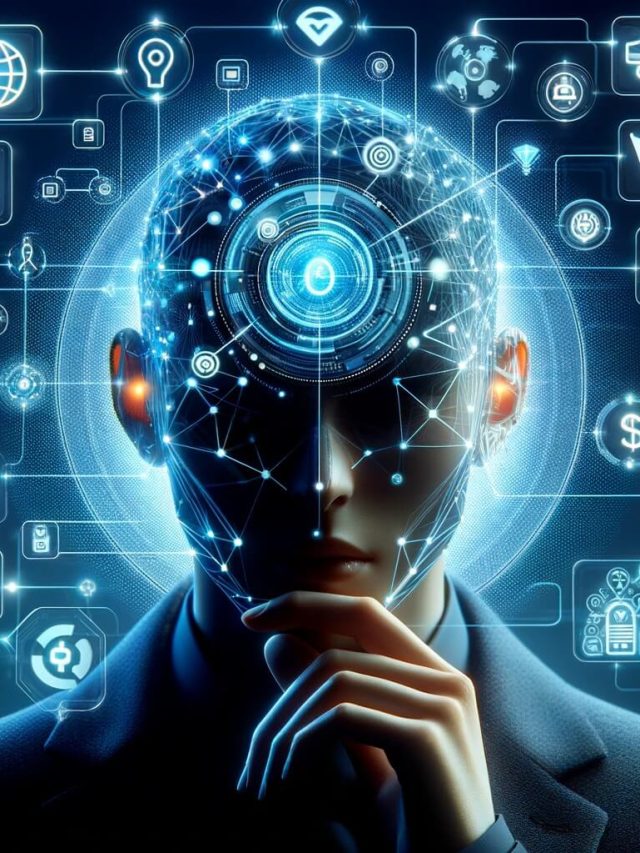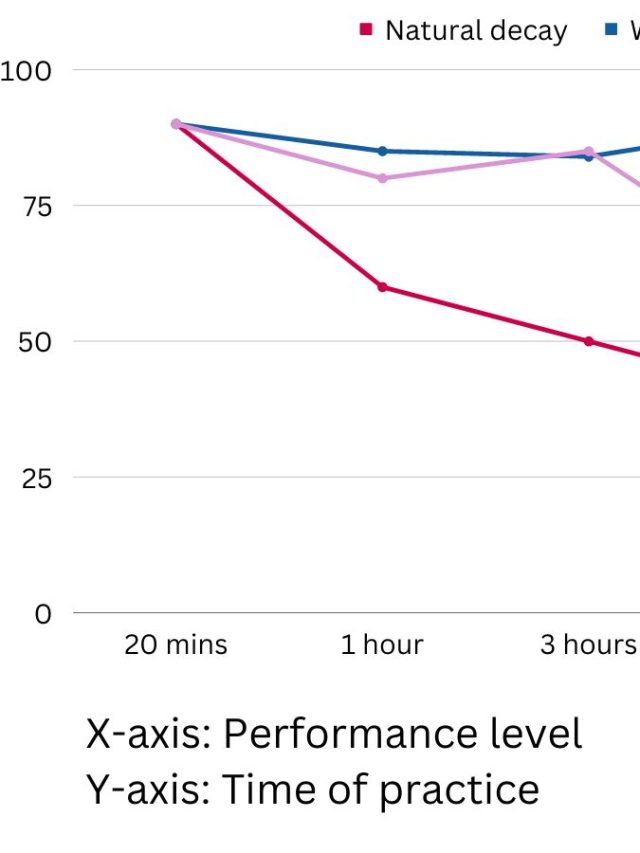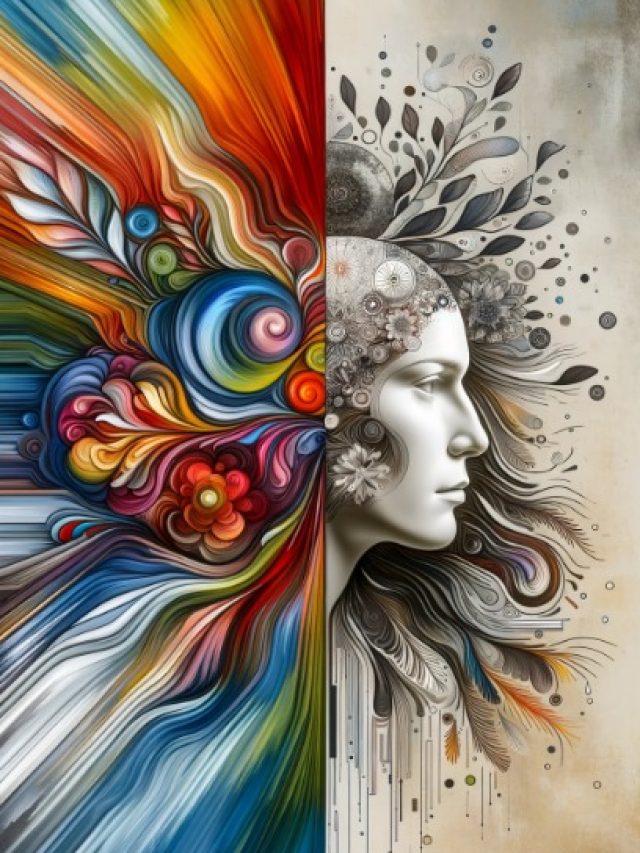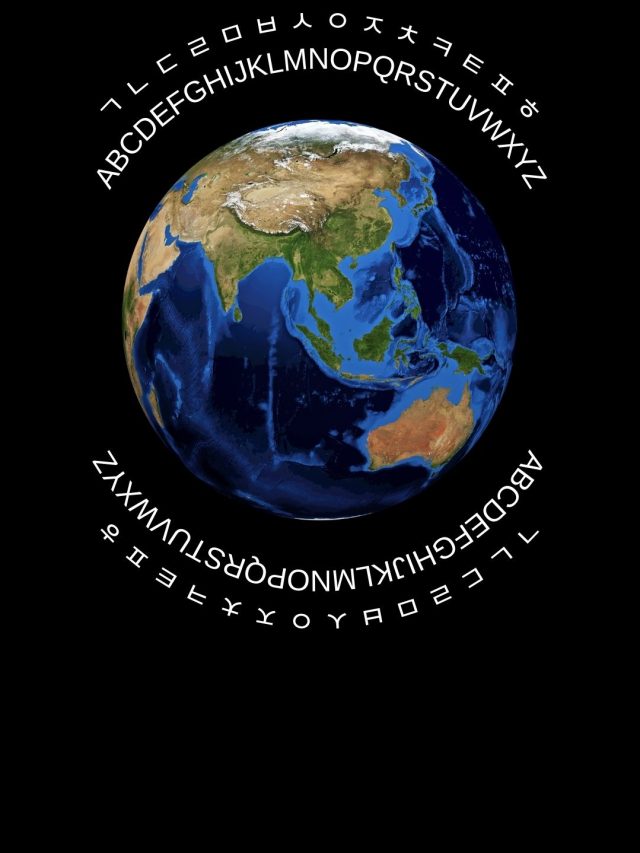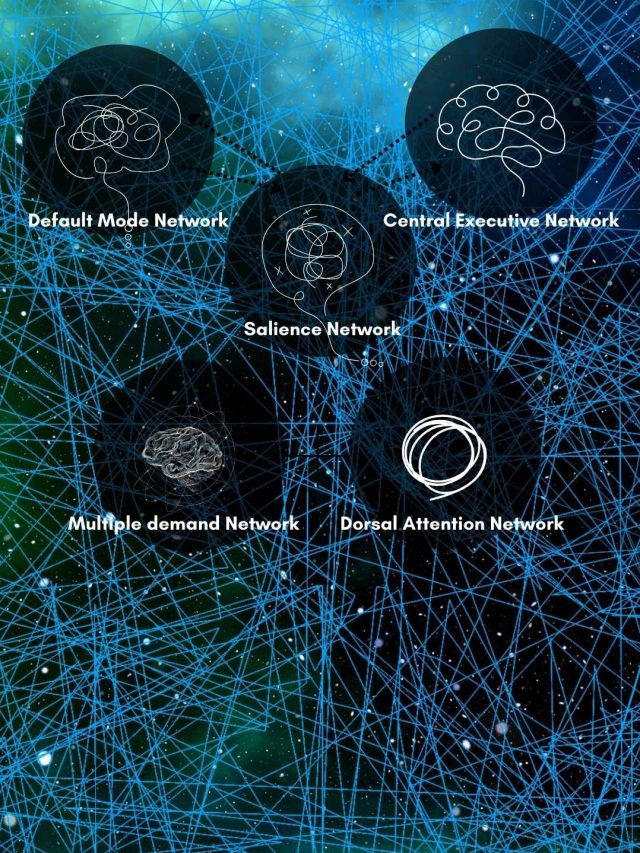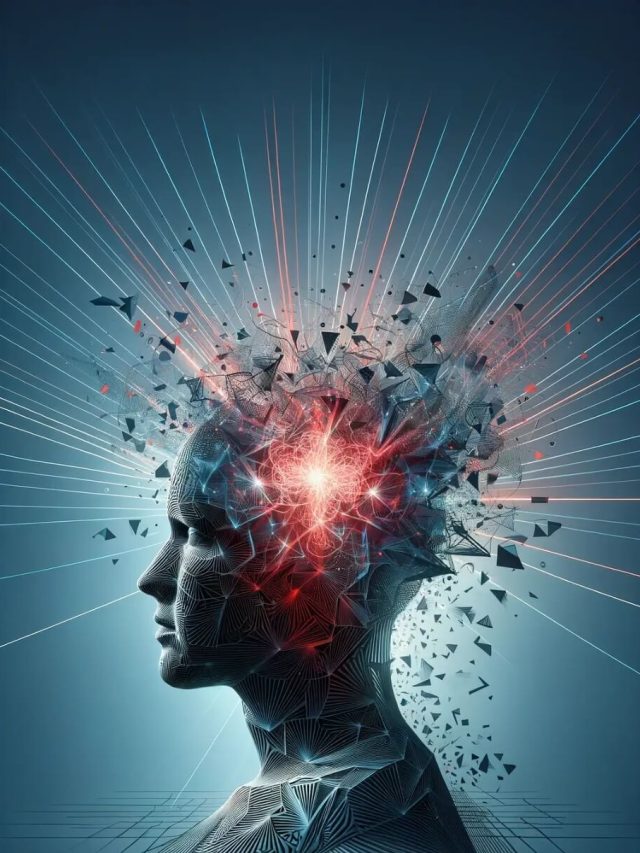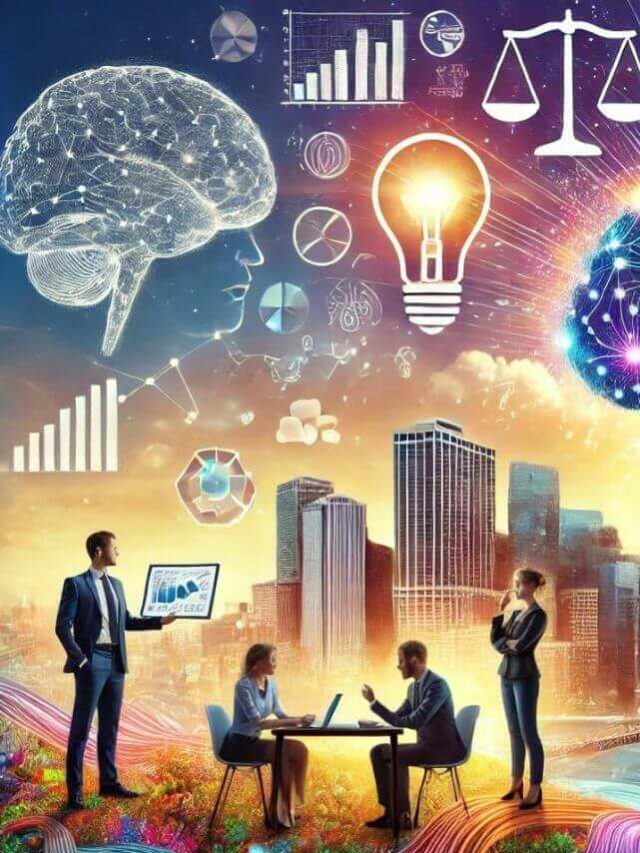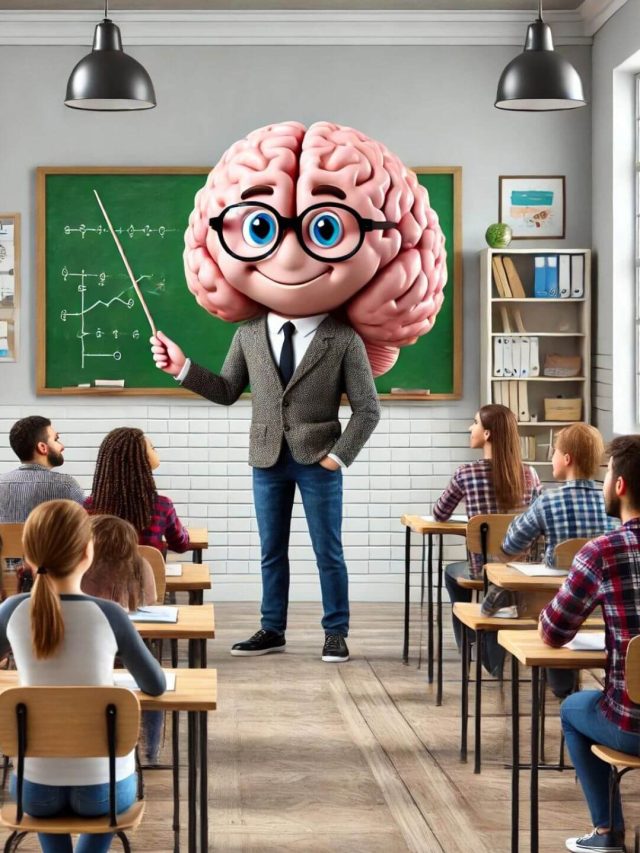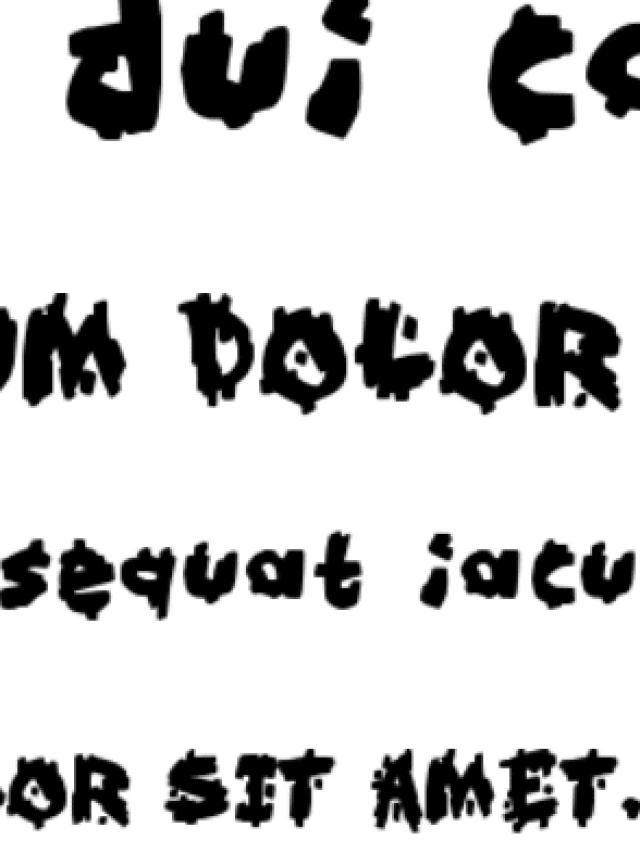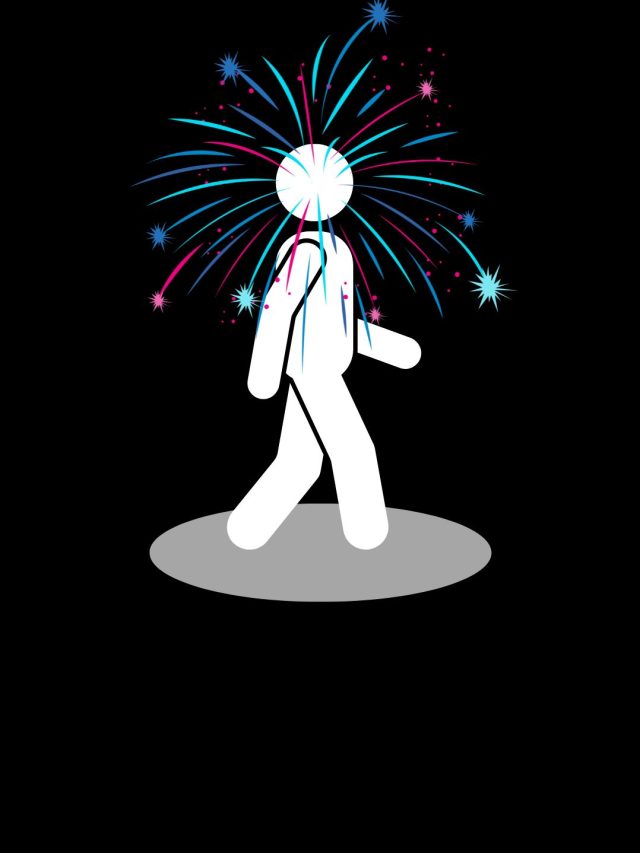Is working from home productive? Research suggests that work from home has its perks but can reduce productivity. Here’s what you can do to maximize WFH productivity.
Many have had to forcibly work from home and re-adjust their personal and professional lives from within their rooms. Chances are, you have figured out a few things that work for you. Perhaps some of you have experienced productivity in waves of hyperfocus and a lack of motivation.
This article is a work-from-home edition of my previous article on how to be productive. Check that one out for the general principles and theory. Use this one for tips and tricks on how to be productive at home.
- Is work from home here to stay?
- Does working from home make people more productive or less efficient?
- Work-From-Home Pros and Cons
-
20 Tips to improve work from home productivity
- 1. Follow Parkinson’s law and give yourself lesser time than needed
- 2. Prepare well to structure communications, trainings, and announcements
- 3. Approach a “work” day in a structured way
- 4. Differentiate between work and non-work boundaries to feel a sense of stability and protect mental health
- 5. Get your sleep, wakefulness, rest, and stress under control
- 6. Decide if you should go DIY or offload work
- 7. Learn through guides/walkthroughs to see how things are done in work-from-home scenarios
- 8. Change your perspective, plan, and priorities, if your approach keeps failing
- 9. Focus on the process, not just the outcome
- 10. Do the small things there & then and kick-start the small steps of bigger tasks
- 11. Learn how to improvise while working
- 12. Manage resources like time, money, software, tools, knowledge, people, and health
- 13. Use background music strategically
- 14. Have a fun and engaging routine with enough flexibility
- 15. Modify the design of your workspace and remove annoyances
- 16. Get comfortable in your clothes and adjust the room’s temperature
- 17. Include nature in your workspace
- 18. Set things in motion for productive benefits in the future
- 19. Set modest consistent targets and know when good is good enough
- 20. Ask the ultimate question “Is what I am doing useful in any way?”
- Essential Work From Home Tools and Products
- Sources
Is work from home here to stay?
Preparing for a post-pandemic era, work from home might be here to stay. And people love it. The biggest work-from-home perks[1] are no commute, safety from covid, closeness with pets and family, and lower expenses. In fact, people are likely to quit their job if employers don’t permit work from home. The pandemic proved that the global work culture could change, and it is possible to work remotely. We’ll get to the work-from-home best practices, but first, let me give a spoiler from the movie The Day The Earth Stood Still.
Professor Barnhardt, while talking to the alien “Klaatu,” couldn’t have said it better.
- Professor Barnhardt: There must be alternatives. You must have some technology that could solve our problem.
- Klaatu: Your problem is not technology. The problem is you. You lack the will to change.
- Professor Barnhardt: Then help us change.
- Klaatu: I cannot change your nature. You treat the world as you treat each other.
- Professor Barnhardt: But every civilization reaches a crisis point eventually.
- Klaatu: Most of them don’t make it.
- Professor Barnhardt: Yours did. How?
- Klaatu: Our sun was dying. We had to evolve in order to survive.
- Professor Barnhardt: So it was only when your world was threatened with destruction that you became what you are now.
- Klaatu: Yes.
- Professor Barnhardt: Well that’s where we are. You say we’re on the brink of destruction and you’re right. But it’s only on the brink that people find the will to change. Only at the precipice do we evolve. This is our moment. Don’t take it from us, we are close to an answer.
The crisis arrived, and we changed from office goers to work from home professionals. Now first, we’ll look at how WFH increases or decreases productivity. Then, we’ll look at how to be productive working from home for those who haven’t quite figured it out.
Does working from home make people more productive or less efficient?
3 decades ago, a small study[2] found that telecommuters (those who choose to work from home) have higher job satisfaction and are more productive on repetitive, structured tasks like data entry than in-house employees. Economist Nicholas Bloom[3], who previously conducted a study showing work-from-home led to a 13% rise in productivity and a 50% drop in resignations, said work-from-home might reduce productivity in the pandemic. According to him, creativity, motivation, and innovation need in-person communication. He highlights the need for in-person attention and feedback, which lockdowns have dramatically reduced.
A large 2021 study[4] on IT employees from Asia found that employees are spending 30% more time working, but the total productivity did not change much. In effect, net productivity dropped by 20%. The study suggests that people’s productivity is declining because they are spending far more time coordinating and planning meets, and there are fewer interactions with superiors. However, employees also get longer uninterrupted hours. The amount of time they spend on networking has also gone down. Employees with children at home are spending more hours and thus losing productivity.
Because work-from-home is now a thing, work-from-anywhere (WFA) may be the logical evolution of work. In one study conducted in the US[5] during the first wave, employee WFA productivity rose by 4.4% in a federal agency (United States Patent and Trademark Office). Work-from-anywhere offers flexibility that promotes employee motivation. Specifically, employees may put more effort into WFA jobs when they receive non-monetary benefits like flexibility, work-life balance, intellectual challenge, new lifestyles, separation of work and leisure space, etc.
A case study[6] on 139 developers from Baidu suggests that WFH has a positive and negative impact on productivity depending on the nature of work and type of project. The study assessed their activities over 138 days and found nuanced mixed effects like developer productivity was high for small projects but not for large ones. Server-related development was worse for those who had to WFH, but productivity was relatively unchanged for SDK development. Some coders who weren’t very disciplined struggled to focus because they were too casual and relaxed at home, but some were excited to work from home.
The general finding across these studies (and more I read while writing this) is that productivity has dropped because of WFH. However, since we are learning the reasons for this drop in productivity, we can make adjustments to improve it.
Work-From-Home Pros and Cons
| WFH pros | WFH cons |
|---|---|
| No commute | Distractions |
| Fewer expenses | Merging of personal & professional mindsets |
| Flexibility | Merging of personal & professional boundaries |
| Safety from COVID-19 | Lack of in-person enthusiasm and feedback |
| Closeness to family & friends | Sub-optimal communications |
| Choice of work habits | Lack of immediate support |
| Feeling in control | Longer work hours |
The pros and cons of WFH are quite similar to the pros and cons of online education/learning. So, if you are a learning/education stakeholder, you might want to go through the pros and cons of education in this article.
20 Tips to improve work from home productivity
1. Follow Parkinson’s law and give yourself lesser time than needed
- Don’t overestimate the quantity of work. If you feel you can finish it in one hour, give yourself 45 minutes.
- A lot of time can be wasted through domestic interruptions. A task that would normally take an hour could take an hour and a half. However, this interruption isn’t always bad because it can help you stay alert. Switching between tasks is known to improve focus, by reducing monotony.
2. Prepare well to structure communications, trainings, and announcements
- Because planning and coordinating takes longer in remote work, it’s best to have multiple ways of communication. This means you have to be prepared to use multiple options for videocall (zoom, meets, whatsapp video chat, etc.), multiple online discussion platforms like trello, discord, and google docs, and standardized types of communication via chat, call, email, pinned messages, etc.
- Keep communication to-the-point and reduce unnecessary lead-ins that are common in emails. (You wouldn’t say, “Yes, will do in 2 hours” by first saying “Dear Sir, hope this conversation finds you well” in-person, would you?
3. Approach a “work” day in a structured way
- Establish a thorough routine for most of your WFH activities and personal activities. A structured day can help establish clear boundaries and buffers between work and domestic life.
- Group tasks under categories and cluster them together. Do administrative tasks together, respond to people in one go every day (this shouldn’t pile up), take notes and read in one go, arrange files on your computer together, do organizing activities in one single go, etc.
- Don’t let each task feel like it will take hours. If it is a big group of tasks, break them down even further.
4. Differentiate between work and non-work boundaries to feel a sense of stability and protect mental health
- It’s important to differentiate how you “work” at home and how you “live” at home. You can fix a workspace, wear office clothes, set a time for errands and domestic activities, etc., so your work and home life don’t merge, psychologically speaking. This strong boundaries can protect one’s mood from changing and make it easy to adopt a work mindset.
- Try not to stay isolated for too long, and avoid forcefully socializing on video call if it stresses you out. Find a healthy balance that is uniquely suited to you.
- Talk to people to discuss specific issues. It’s important to remind yourself that you aren’t alone with work stress and family stress merging at the same location.
5. Get your sleep, wakefulness, rest, and stress under control
- Use your bed for sleeping and rest. Work from a dining table or desk.
- Take regular breaks to disengage from the same room so you feel a breath of fresh air.
- Wash your face, keep water handy, and switch between postures to stay alert.
- If night-time work suits you better, adjust your timings so they overlap well-enough with other people’s work hours so you don’t lose out on communications and still get the night-time silence.
- Stretch and exercise to keep your body aroused and healthy.
6. Decide if you should go DIY or offload work
- Take quick decisions on asking other people for help. As a business person, hire people for new adjustments you have to make.
- If your work team is no longer suited to complete certain tasks and the cost of learning new skills is too high, tell your boss or manager that you need help.
7. Learn through guides/walkthroughs to see how things are done in work-from-home scenarios
- Since most non-essential work is done from home and the internet has become the main channel of communication, people have produced many easy guides. Stay in touch with communities and groups on the internet so you can access them quickly.
- Ask other people how they approach their work.
8. Change your perspective, plan, and priorities, if your approach keeps failing
- If you are unable to solve a problem, try new ways to tackle it. In most cases, the way a task is done on a computer will not change while transitioning from work-from-office to work-from-home. However, the context may change and therefore, you might need to form new work habits.
- Try doing certain tasks at different times in the day or try out new locations at home.
9. Focus on the process, not just the outcome
- Focus on executing a task instead of spending time on the idea. Too much time on planning and organizing may be a form of procrastination or an attempt to get an illusion of control.
- Considering things are done differently at home, you can be more productive if you pay attention to the process of doing things instead of just the outcome. This will highlight the necessary changes that need to be addressed. Tasks like tracking customer calls and administrative work can be dramatically different from home, so focusing on the process can help to identify the exact changes.
10. Do the small things there & then and kick-start the small steps of bigger tasks
- Our phones are usually next to us in most cases, and many tasks that can be done from a computer can be done from the phone. If something takes just a minute, you can do it there and then. Practically speaking, a 1-minute delay while sitting idle may not cost you anything.
- The mental burden of doing a lot of work can drastically reduce if minor activities are done as soon as possible. That can reduce the lack of enthusiasm, demotivation, and fatigue.
11. Learn how to improvise while working
- Whether it is work in the kitchen or in a study room, limited resources may force you to make the best of what you have. Accordingly, you may have to adapt to new ways of doing things.
- If your internet connection is bad, you may want to start writing offline and learn how to use relevant software properly. If you aren’t willing to pay for new software, you may want to learn to use cloud services.
- Try a variety of options and go through a trial & error phase to maximize your growth and expertise.
12. Manage resources like time, money, software, tools, knowledge, people, and health
- For most non-essential work-from-home jobs, it’s convenient to have a functioning mouse, wireless earphones, a webcam, and a phone that doesn’t constantly run out of battery and coverage. These seemingly mundane tools can improve the quality of work dramatically.
- Be ready to make and receive payments in all forms, you may lose business or time with sub-optimal payment systems.
- Learn who are the “new” resourceful people who can help you in a work-from-home job. Build an online social capital.
- Your daily energy is likely to have an ebb and flow to it, so do your work according to what your body is telling you.
- Focus on recovering from any health issue so you can mentally differentiate between staying at home to “recover” and staying at home to “work.”
- Choose the best tools, customize them, and use them efficiently. Using the right software for the right job can make or break productivity, especially for students and tech-oriented professionals who were forced to leave labs, computer rooms, and well-equipped offices.
13. Use background music strategically
- Background office chatter, music, white noise, nature sounds, cafe sounds, etc., might help you concentrate, especially if you are unable to focus for more than 20–30 minutes. Try different types of sounds.
- Mildly stimulating music can also promote productivity, but avoid music with vocals and distractingly loud guitars/violins. Steady drums and electronic sounds might work well.
14. Have a fun and engaging routine with enough flexibility
- Spend enough time in a day to recover from work. Watch movies, go out for walks, run errands for a change of scenery, etc.
- Try to keep a few flexible hours in the day so you can adjust to new changes quickly. A strict routine may hamper your ability to adjust in the near future.
15. Modify the design of your workspace and remove annoyances
- Experiment with different lightings as they affect your mood and concentration.
- You may have to re-arrange the furniture to make your room feel conducive to work.
16. Get comfortable in your clothes and adjust the room’s temperature
- Dress for the occasion so you get to differentiate between work-from-home and stay-at-home. Also, ensure your clothing doesn’t make you lose seriousness while doing important activities.
- Use clothes to put on a work mindset and change them when you want to relax. You can fake it till you make it.
- Room temperature affects productivity and mood, so adjust your clothing or temperature according to your needs or habits.
17. Include nature in your workspace
- Any exposure to nature like natural light, nature sounds, animals, birds, plants, flowers, etc., can improve productivity and mental health.
- Nature can help recover from work stress and help you stay focused.
18. Set things in motion for productive benefits in the future
- Try to stay ahead of your work to make new adjustments to deal with lockdowns and new waves of the pandemic.
- Remain flexible by preparing for uncertainty.
- In case of job uncertainty, keep your skills up to date and stay connected in your network of professionals.
19. Set modest consistent targets and know when good is good enough
- The new normal can be tough on anyone and the pandemic can disrupt workflow in unexpected ways. Without wasting too much time on perfectionism, complete your work with reasonable quality.
- If you haven’t worked for a while or are losing the motivation to work, focus on small chunks of work with reasonable quality standards. Then focus on refining your productivity once you get in the habit of working daily.
- Feel free to ask peers, bosses, mentors, and partners for recovery time and assistance.
20. Ask the ultimate question “Is what I am doing useful in any way?”
- It is important to not focus on just productivity. But when you are ready to get productive at home, ask yourself if the work is useful. Learning why you want to do a particular task can give that additional motivation.
Essential Work From Home Tools and Products
Now, here’s what you can buy or borrow to ensure you have the basic requirements for most computer-based jobs.
- Laptop/computer
- Back up chargers
- Mouse
- An external harddrive for back-ups
- A good internet connection
- Working earphones (preferably wireless to move around while talking)
- Webcam (unless your phone or laptop has one)
- A mug for coffee or tea
- A bottle of water
- A notepad + pen
- Digital products like microsoft office
- A soft night lamp and a bright light
- A bluelight filter app or glasses (so the screen doesn’t keep you fatigued)
- A printer
- A good desk and chair
- Noise-cancelling earphones/plugs
- Some interesting things to keep on the desk to make things lively
You can buy any of these by clicking the following link. Link: Work-from-home essential tools from Amazon[7] (If you buy it from here, I might receive a small commission. But you won’t have to pay anything extra.)
Sources
[2]: https://journals.sagepub.com/doi/abs/10.2466/pr0.1991.68.3c.1223
[3]: https://www.tdlosangeles.org/resources/Documents/Speaker%20Handouts/The%20productivity%20pitfalls%20of%20working%20from%20home%20in%20the%20age%20of%20COVID-19%20_%20Stanford%20News%20copy.pdf
[4]: https://papers.ssrn.com/sol3/papers.cfm?abstract_id=3843197
[5]: https://onlinelibrary.wiley.com/doi/full/10.1002/smj.3251
[6]: https://arxiv.org/pdf/2005.13167.pdf
[7]: https://www.amazon.in/s?k=work+from+home+essentials&crid=195FB4RS31XO&sprefix=work+from+home+e%252Caps%252C300&ref=nb_sb_ss_ts-doa-p_1_16&_encoding=UTF8&tag=adityashukla1-21&linkCode=ur2&linkId=0f87ab9c361fac23da6b34934898a86b&camp=3638&creative=24630

Hey! Thank you for reading; hope you enjoyed the article. I run Cognition Today to capture some of the most fascinating mechanisms that guide our lives. My content here is referenced and featured in NY Times, Forbes, CNET, and Entrepreneur, and many other books & research papers.
I’m am a psychology SME consultant in EdTech with a focus on AI cognition and Behavioral Engineering. I’m affiliated to myelin, an EdTech company in India as well.
I’ve studied at NIMHANS Bangalore (positive psychology), Savitribai Phule Pune University (clinical psychology), Fergusson College (BA psych), and affiliated with IIM Ahmedabad (marketing psychology). I’m currently studying Korean at Seoul National University.
I’m based in Pune, India but living in Seoul, S. Korea. Love Sci-fi, horror media; Love rock, metal, synthwave, and K-pop music; can’t whistle; can play 2 guitars at a time.