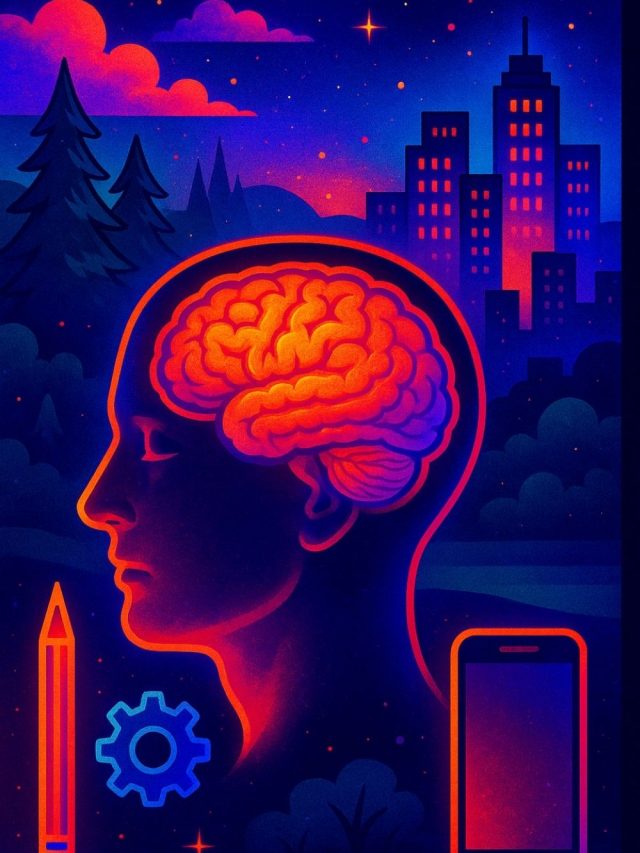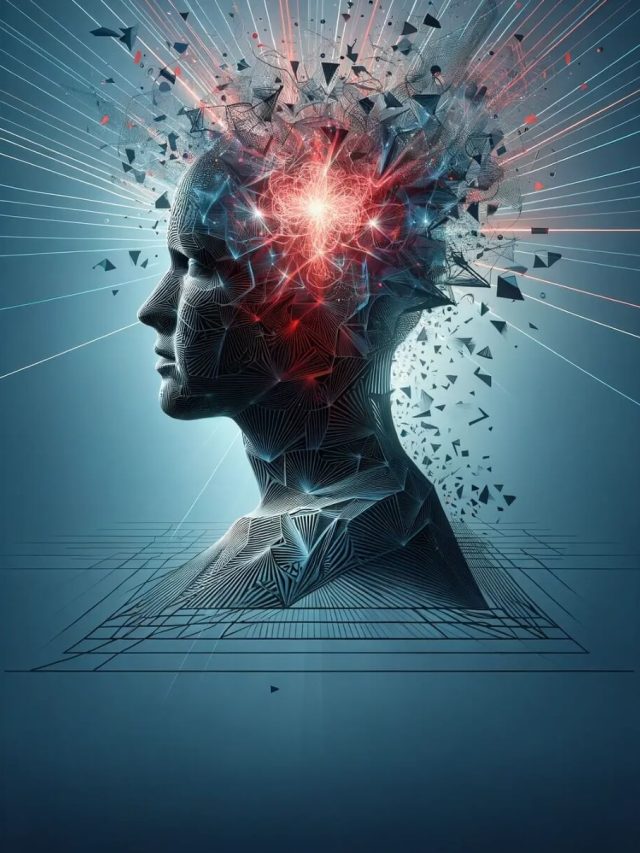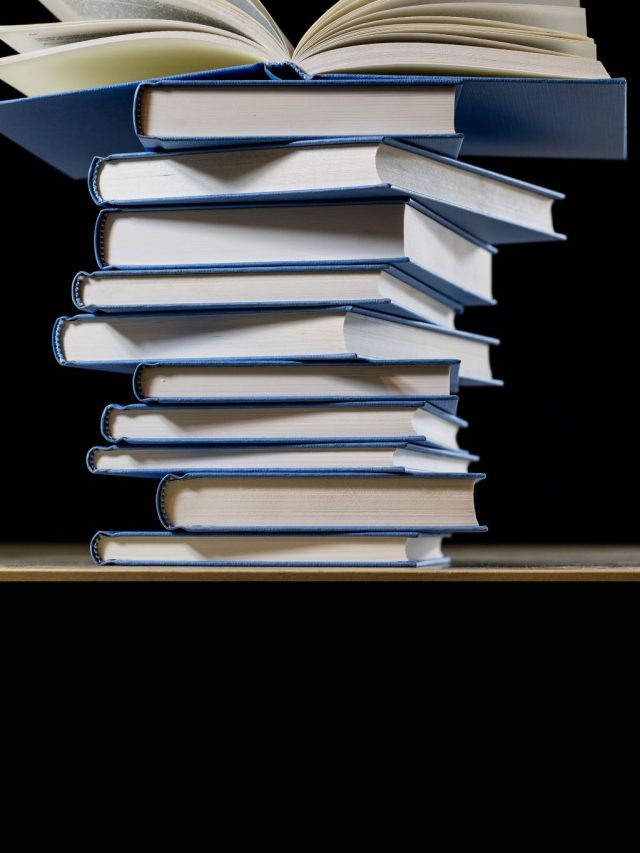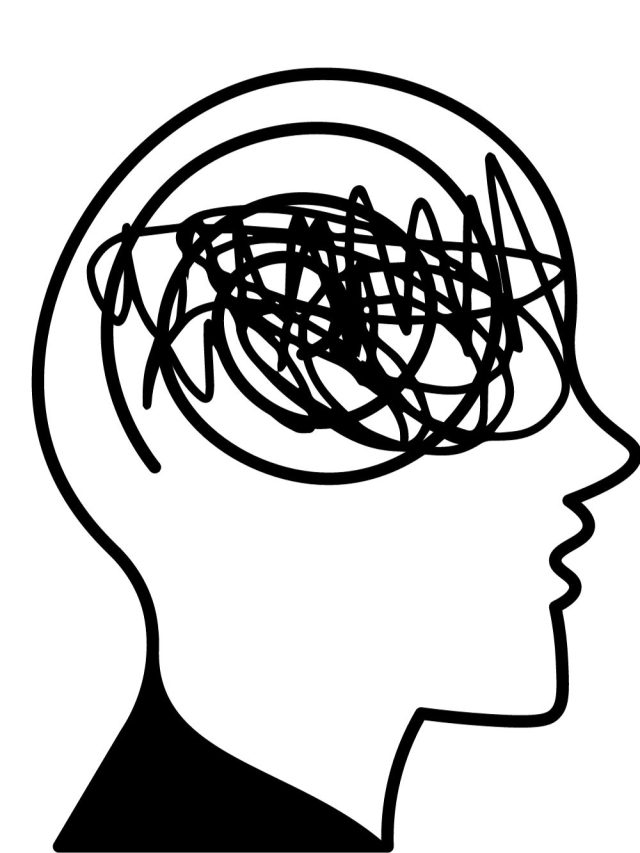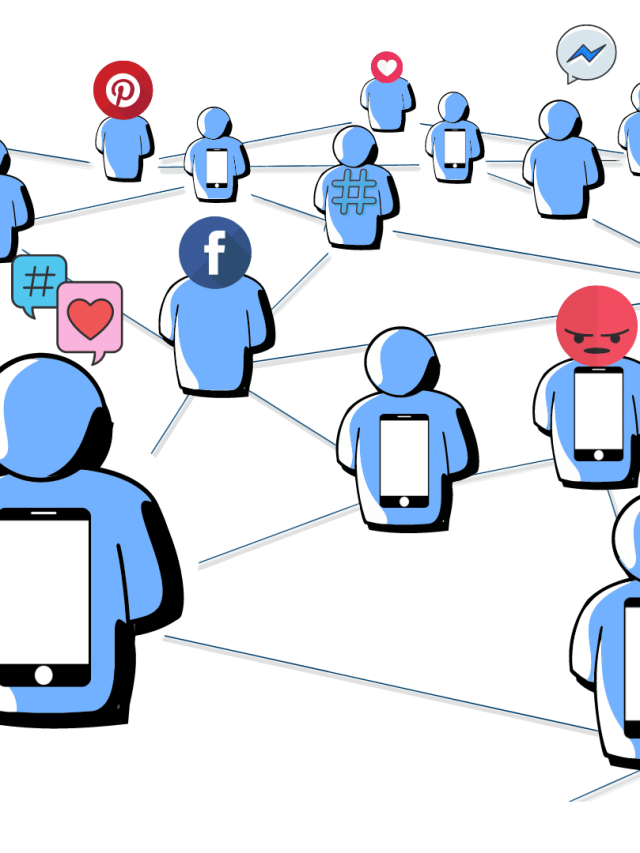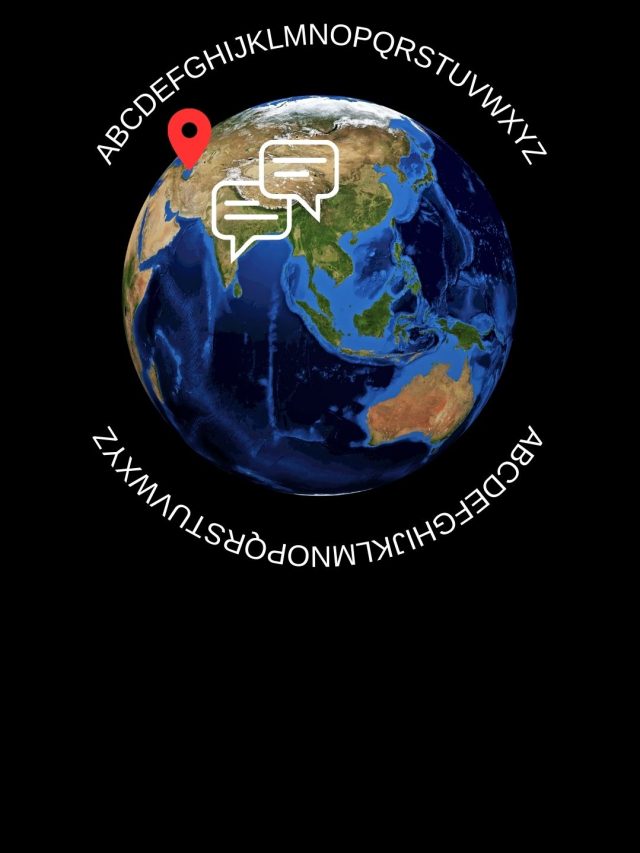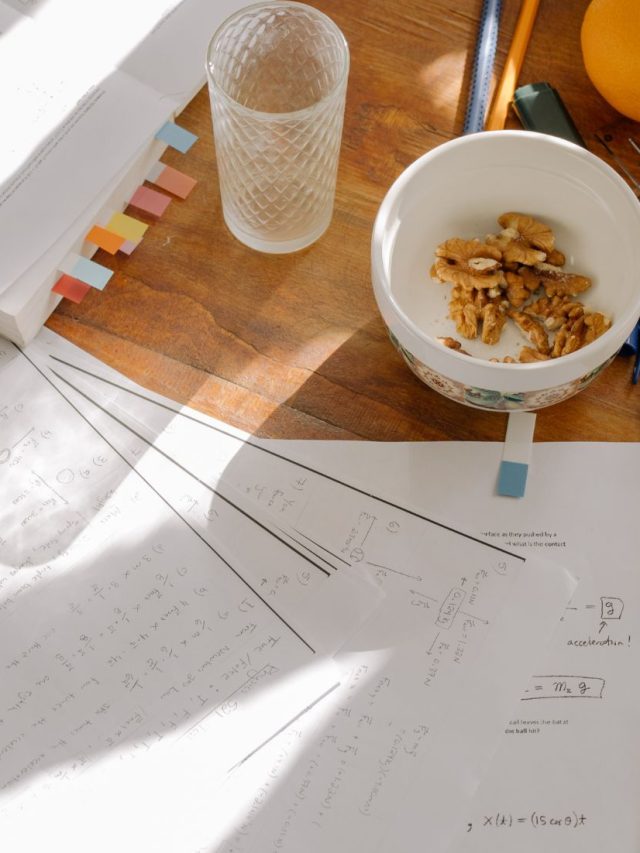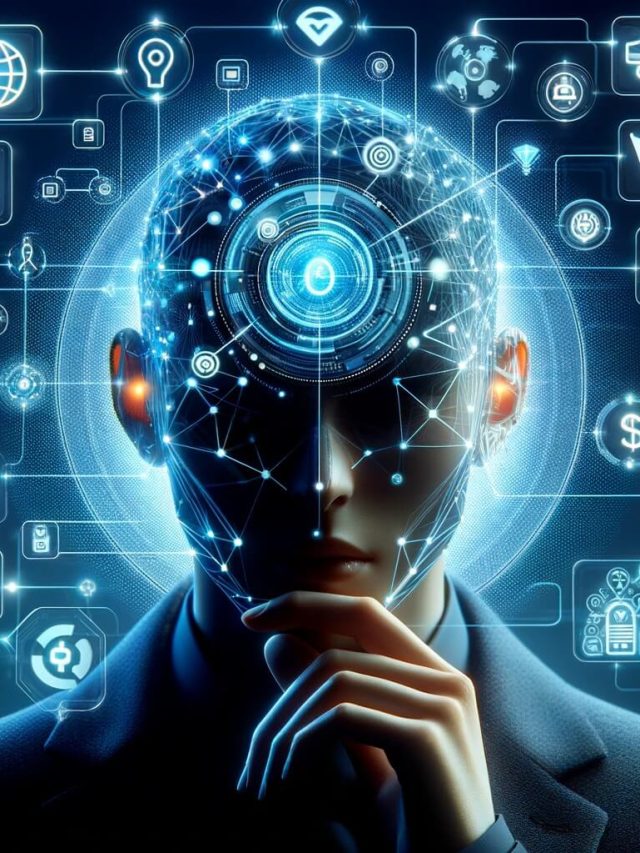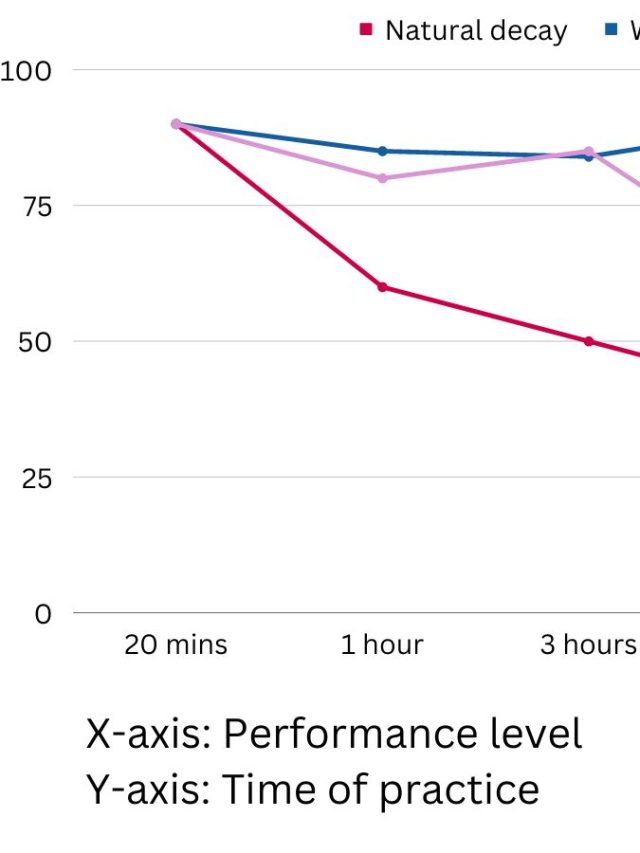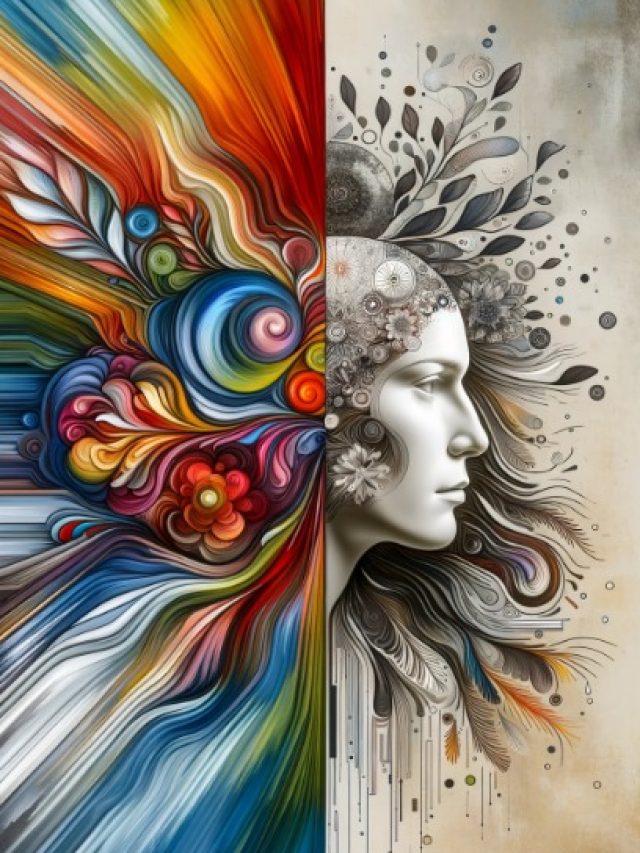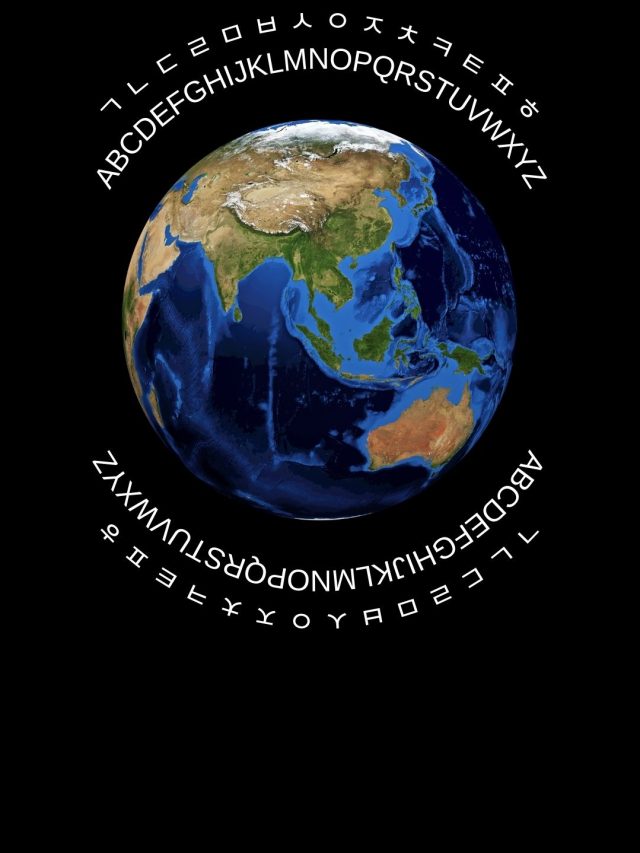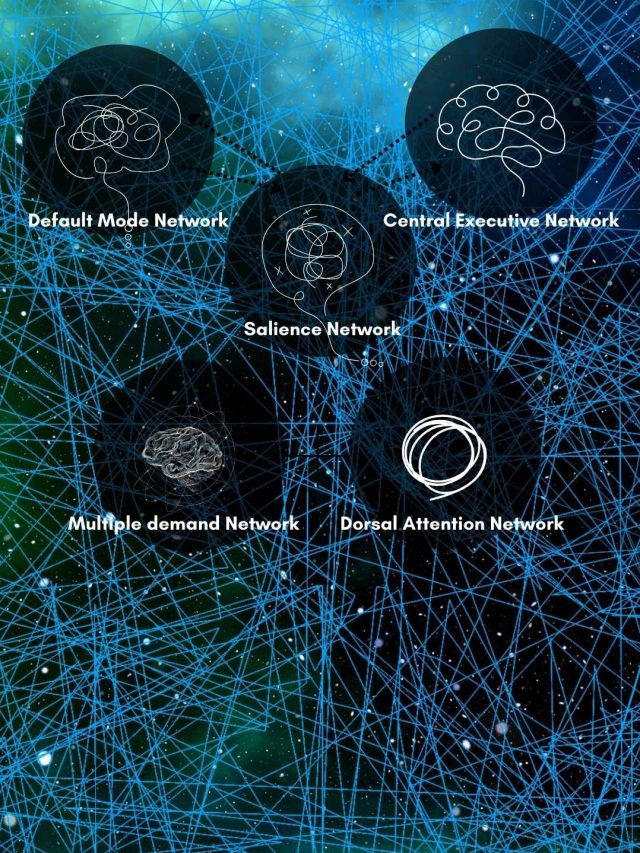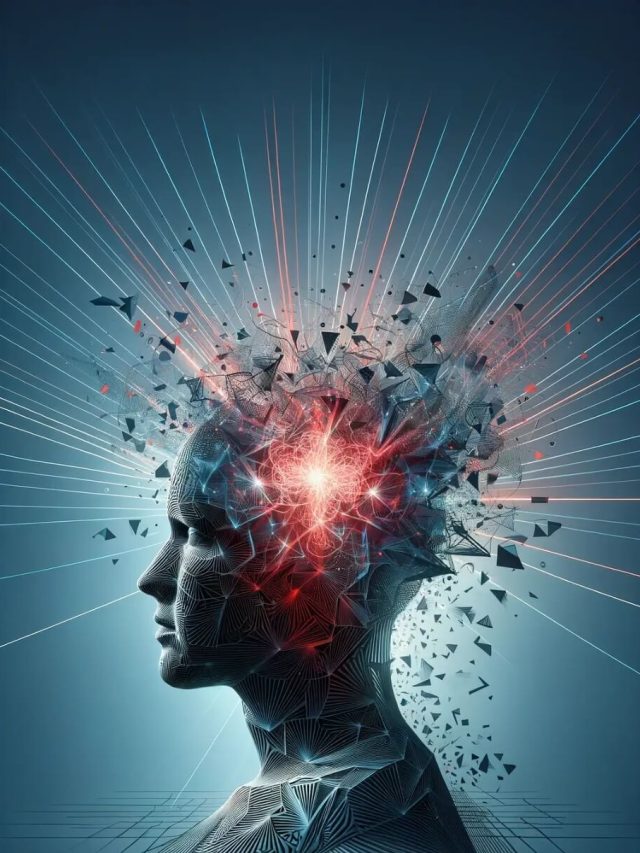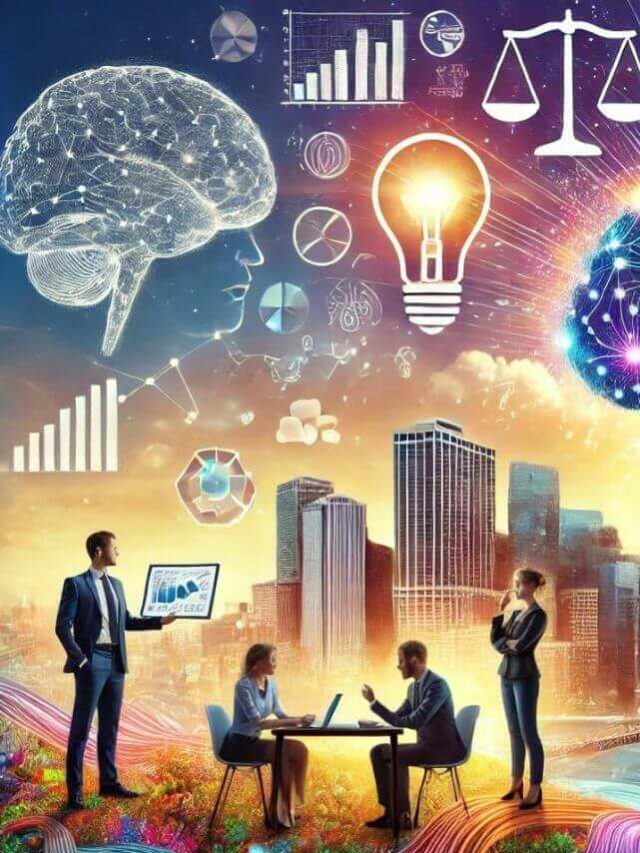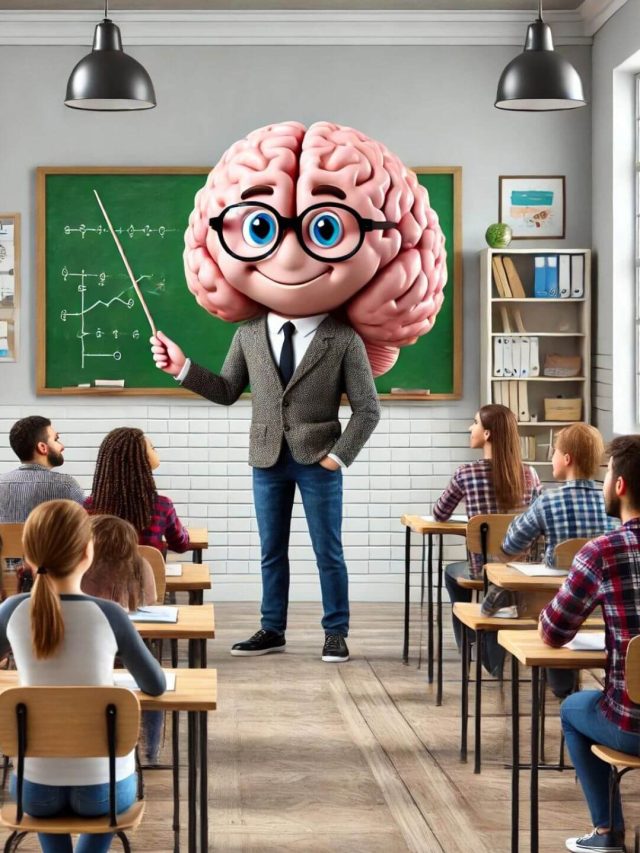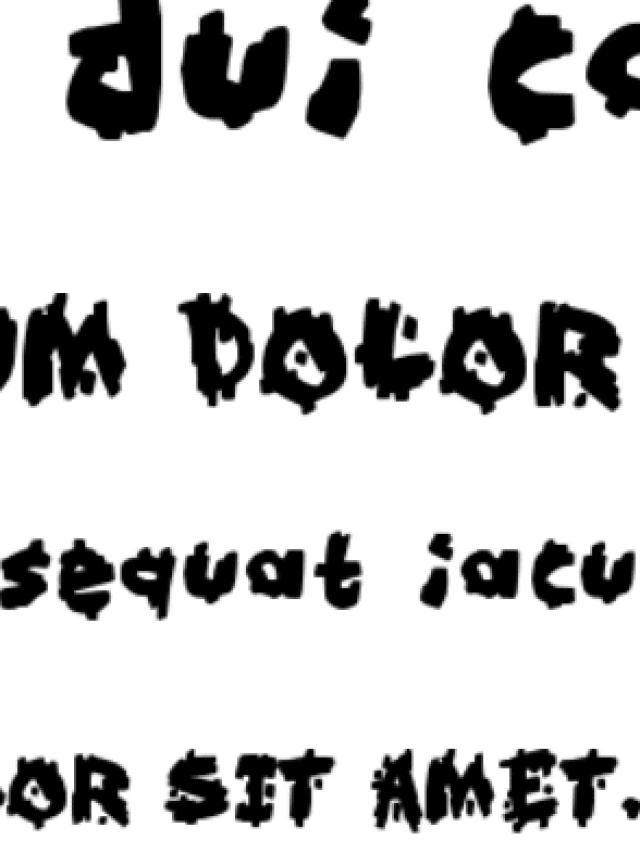I’ve been using ChatGPT 4 a lot for some R&D on human-AI interactions, and I’ve tested out the kinks of using ChatGPT productively. Here are some prompting tips to take your AI-assisted productivity from 0 to 100.
- Getting started with ChatGPT
- What is prompt engineering?
- What makes a good prompt?
- 1. Keep instructions simple and clear
- 2. Explain your intention.
- 3. Be iterative
- 4. Ask AI to role-play
- 5. Be as precise as possible
- 6. Ask for explanations
- 7. Force specific responses
- 8. Use variations
- 9. Keyword priming
- 10. Apply constraints on the output
- More Examples
- Prompting limits
- Sources
Getting started with ChatGPT
ChatGPT is a specific type of generative artificial intelligence model called a large language model (LLM). It is trained with extensive text and code documentation to have meaningful conversations with humans about any topic. It does this by understanding the probability of the most appropriate words that make sense in response to a user text input, called a prompt.
The simplest way to use it is to make an OpenAi account here[1]. Log in and follow the examples given as a start. ChatGPT 3.5 is free to use. I recommend getting familiar with prompting on the free account and then upgrading to the ChatGPT 4 paid account if your productivity needs are higher.
If it seems intimidating, don’t worry; it’s a common feeling. It’s simple to use, so just play around with it, and you’ll get the hang of it.
Most common productivity use cases for ChatGPT
- Explain topics
- Analyze or summarize text and CSV data
- Create simulated data
- Generate creative ideas like stories, personas, situations, etc.
- Ask for recommendations regarding everyday concerns like food and clothing
- Assist with text-related productivity tasks like content, emails, social media posts, etc.
- Ask for comparing ideas (pros and cons, unique advantages, glaring problems)
- Create fictional examples
- Brainstorming as if it’s a smart, empathetic, obedient coworker
- Create additional examples similar to the inputs you make (make 10 variations of an article title based on your example)
- Refine code and bug-fix
- Create sample code to kickstart website projects and digital tools
- Text-to-code conversion
- Perform actions and analysis on audio and images (paid version)
You can find many more use cases once you are familiar with prompt engineering.
What is prompt engineering?
The exact words you use to instruct ChatGPT or DALL-E type AIs are called prompts. They are your inputs, and the AI’s responses are the outputs. Your prompts make the AI learn temporarily and act as a guidance system for how it should respond.
How you articulate your prompts is a skill, and you have to prompt in ways the AI understands them clearly. Since AI doesn’t assume context like humans do, prompts create the context.
You can give data (as the prompt) to the AI with text inputs or file uploads. Or you can ask it to create data via its LLM.
What makes a good prompt?
- It is clear, articulate, and well-formatted.
- It contains information that builds a context.
- It has a call to action – help me figure this out, do this for me…
- The prompt is a well-thought-out representation of your own thoughts. (so you must first think clearly and articulate it)
*this* refers to your instruction.
1. Keep instructions simple and clear
Aim to be short, crisp, and clear. Add details, but be clear. Unless you want to explore, chat, and then arrive at clarity. Sometimes, you have to start ambiguously – you might know what you might not know. If that is the case, start with an ambiguous prompt and ask ChatGPT to refine it for you.
Example: I want to understand how the design process works in product start-ups. Help me understand it.
Example: I want to build a site. But I don’t know how to begin or what I need to learn. Please give me a dumbed-down version to figure out what I need.
Rule of thumb – If you get confused trying to articulate the instructions, the instructions need to be better.
2. Explain your intention.
Giving an intention preps the AI to provide you with better contextual responses.
Example: I want to build an image carousel for my website using only HTML and CSS. The idea is to just have an interactive element for easy viewing. This is not an image-centric website. Help me make it.
3. Be iterative
Expect good results from a conversation step-by-step where you add one new detail or change per response.
Prompt: I like the brand names you’ve suggested. Can you make them serious?
ChatGPT:…
Prompt: I like the first and third brands. Can you provide very similar alternatives to those?
ChatGPT…
Prompt: This is better. Can you come up with something smaller?
4. Ask AI to role-play
Asking ChatGPT to role-play creates a unique context and reduces the AI’s biases to an extent.
Example: Pretend you are a 60-year-old healthy person with no money. How would you start earning money with 3 free hours per day?
Instead of… How should old people earn money when they are broke? Don’t ask questions like the ones flooding Quora.
5. Be as precise as possible
Your prompts should be precise and refined unless you are exploring with no proper goal. So think first, frame your sentences well, and then prompt. Lists and steps are your friends here.
Example: How does AI affect classroom teaching?
- Address AI adoption by society.
- Comment on the burden of learning how to use AI.
- Address teachers’ emotions about feeling replaceable.
- Suggest examples where teachers demo their classroom topics using AI.
6. Ask for explanations
Chances are a lot of responses are tight summary lists or Jargon you don’t understand. If you don’t follow an instruction, ask for clarity.
Example: Prompt the AI to explain or expand on a particular point – “Please explain what you mean by …… Give some more context.
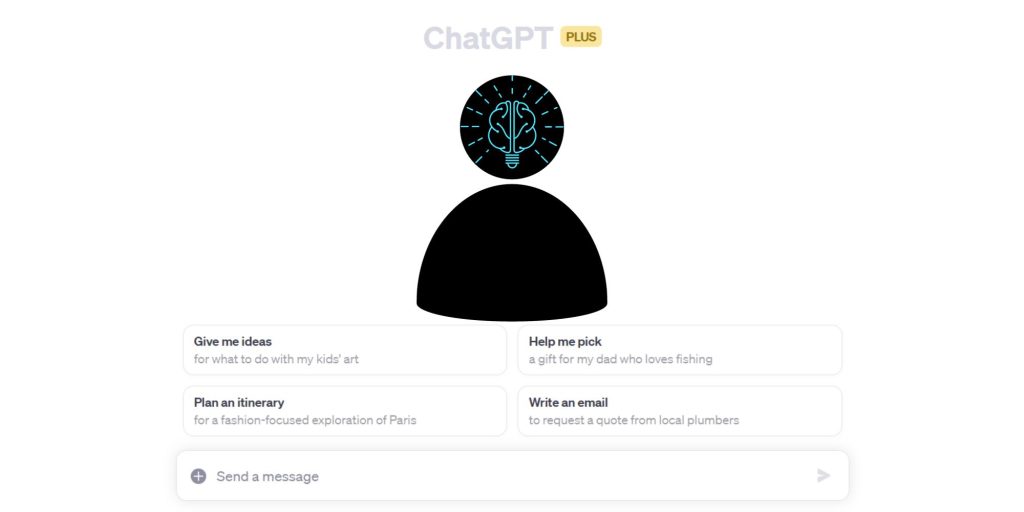
7. Force specific responses
If you use ChatGPT to give you an opinion on multiple options you have in mind, ask it to choose something as a winner under certain conditions. Forcing a response will also break your internal biases and opinions.
You can also force ChatGPT to find errors and problems with your idea/approach. Really ask it to nitpick. Something, somewhere, is likely to give you some improvement.
Example: If you create 4 alternative versions of a social media post idea, ask ChatGPT which is the best one for posting on a specific platform and audience. Instruct it to choose 1 and explain why it chose that. Also, ask to explain what is wrong with the other alternatives you came up with.
8. Use variations
Ask the same question using different words if you are not satisfied with the responses.
Example: Write me a thank you note to send to my coworkers for a weekend overtime favor.
Alternative: I want to express my gratitude to my coworkers for their help over the weekend. They did overtime work to help me, and I want to appreciate that with an email. Help me draft that email.
9. Keyword priming
Keywords teach the AI to temporarily move its attention to a particular cluster of words. Prompt the AI using keywords and think along those lines.
Example: I want to send a message to my friend. I want it to include a sense of love, caring, and excitement. I do not want to sound self-centered or sad. The message is about him leaving the city for good and abruptly.
10. Apply constraints on the output
ChaptGPT works very well with precise constraints and limits.
Constraint types:
- Word/character count: Respond in 30 words, limit the description to 240 characters, etc.
- Tone and style: Academic, friendly, formal, emotional, dramatic/edgy, newspaper-style, drunk rant.
- Complexity of language
- Excluded and Included words/topics
- Format of the response: table, summary, description, walkthrough, step-by-step instruction, etc.
Example: Explain why the sky is blue in 30 words. Do not use any jargon.
Example: Make a conversation about a manager reporting to the CEO of a big firm about ground-level employee problems. Be polite and very articulate. Make it a short fictional conversation of 10 dialog exchanges.
More Examples
1. Role-playing for a specific tone and style.
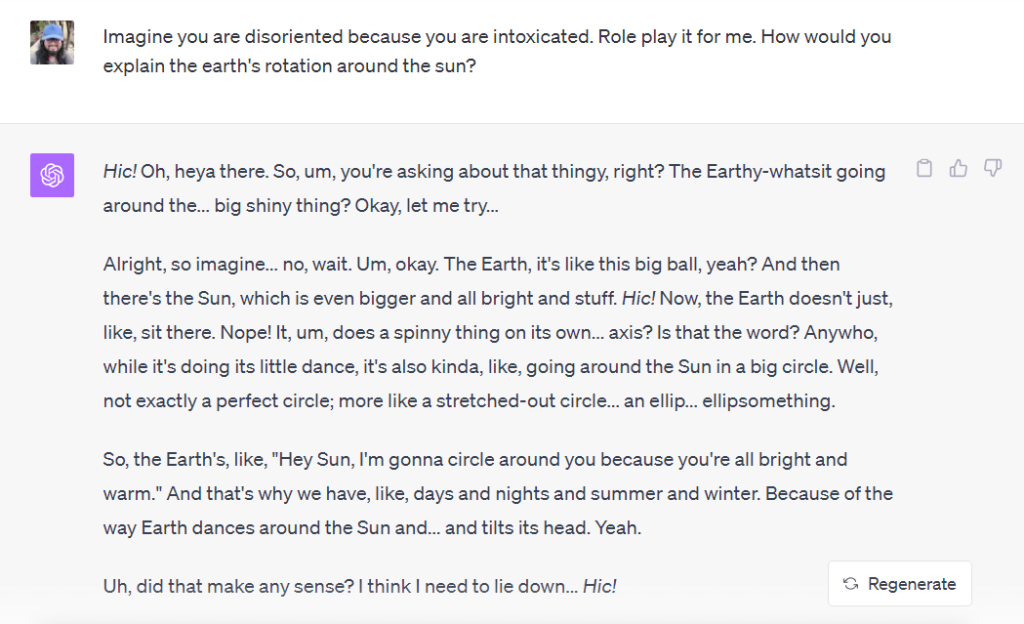
2. Changing prompts to have a different kind of email with the same intention.
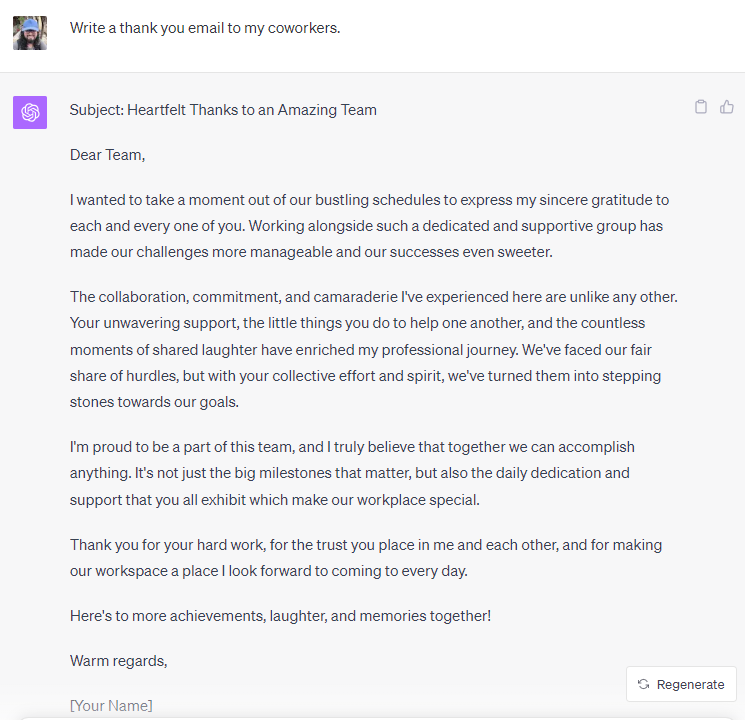
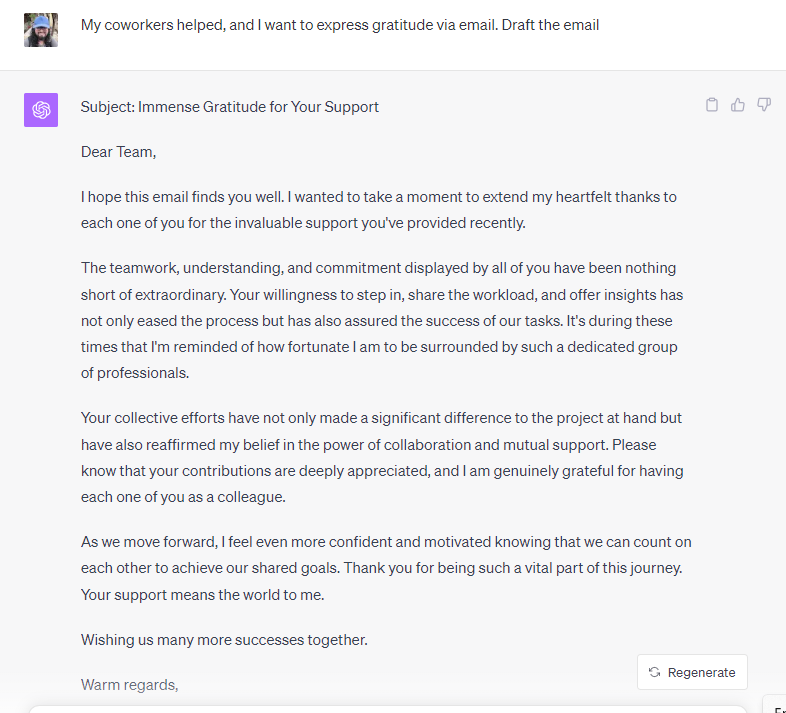
4. Forcing ChatGPT to find errors and gaps in content.
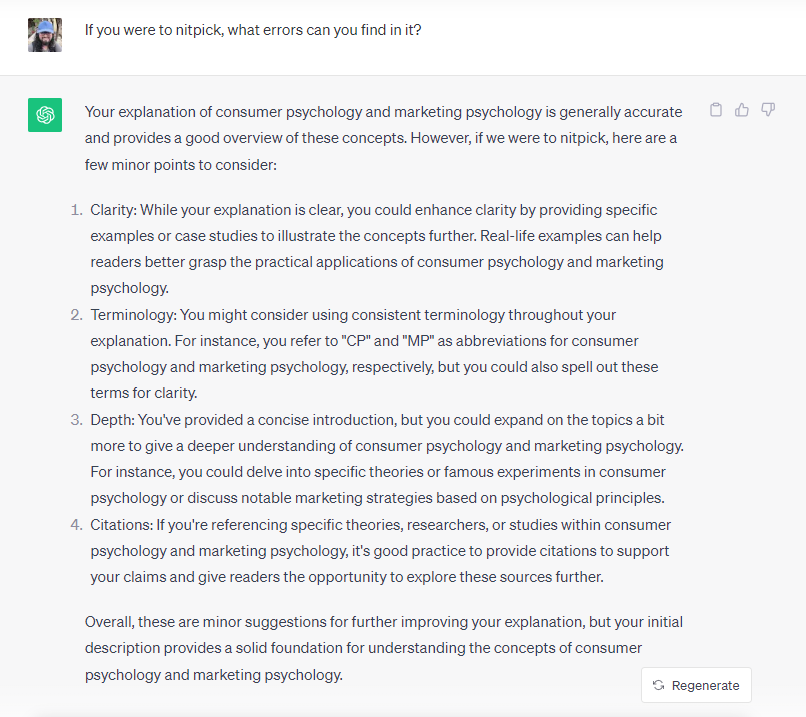
Prompting limits
There are limits to how useful your prompts are depending on what the intent and instruction is. Typically, prompts about verifying and finding facts yield poor results because ChatGPT is not a tool for fact-finding and internet search. It assesses the probability of the most appropriate words as a response to your prompt. Sometimes, if something sounds and feels plausible, it says it. We call this a hallucination. It then hallucinates names, dates, places, etc.
- ChatGPT does not do an internet search.
- Names, dates, references and citations, places, etc., can be hallucinated (it will make sh*t up). So, avoid relying on prompts as a shortcut to fact-finding.
- Data analysis usually only works well in the paid version as it deploys code to compute. Almost like – now ChatGPT pulls out a calculator and calculates for you.
Sources
[2]: https://chat.openai.com/share/46c784f4-007c-4ea3-b76a-5f5d9f9b0f70

Hey! Thank you for reading; hope you enjoyed the article. I run Cognition Today to capture some of the most fascinating mechanisms that guide our lives. My content here is referenced and featured in NY Times, Forbes, CNET, and Entrepreneur, and many other books & research papers.
I’m am a psychology SME consultant in EdTech with a focus on AI cognition and Behavioral Engineering. I’m affiliated to myelin, an EdTech company in India as well.
I’ve studied at NIMHANS Bangalore (positive psychology), Savitribai Phule Pune University (clinical psychology), Fergusson College (BA psych), and affiliated with IIM Ahmedabad (marketing psychology). I’m currently studying Korean at Seoul National University.
I’m based in Pune, India but living in Seoul, S. Korea. Love Sci-fi, horror media; Love rock, metal, synthwave, and K-pop music; can’t whistle; can play 2 guitars at a time.